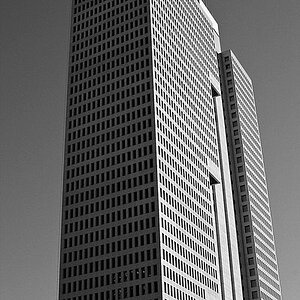creisinger
TPF Noob!
- Joined
- Oct 19, 2009
- Messages
- 470
- Reaction score
- 2
- Location
- Miami
- Website
- www.stockphoto-images.com
- Can others edit my Photos
- Photos NOT OK to edit
- cropped
- lightened the skin tones
- saturated the background

- lightened the skin tones
- saturated the background




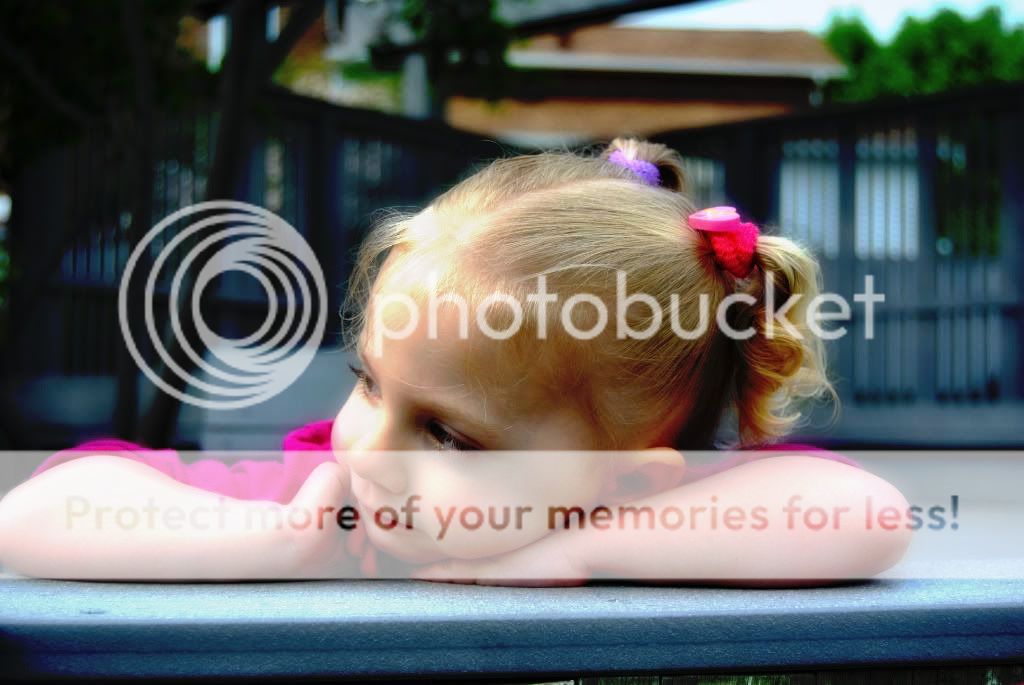







![[No title]](/data/xfmg/thumbnail/32/32179-99b00fe3df8a5ed7303ced76980128fd.jpg?1619735235)
![[No title]](/data/xfmg/thumbnail/31/31977-2b717e032201241cbeae8226af23eba4.jpg?1619735136)