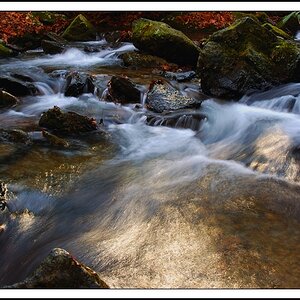robertwsimpson
No longer a newbie, moving up!
- Joined
- Aug 3, 2009
- Messages
- 2,471
- Reaction score
- 30
- Location
- West Palm Beach, Fl
- Website
- www.flickr.com
- Can others edit my Photos
- Photos NOT OK to edit
If you've ever tried to mix light and dark subjects in the South Florida sun, you know how difficult it is. Anyway, I HDRed these so that they would look normal rather than picking if I wanted indiscernable details in the dark or completely blown out highlights. C&C is welcome.
1.

2.

3.

4.

1.

2.

3.

4.






![[No title]](/data/xfmg/thumbnail/37/37605-90c8efaef5b7d1f52d4bf8e7dfd33673.jpg?1619738148)