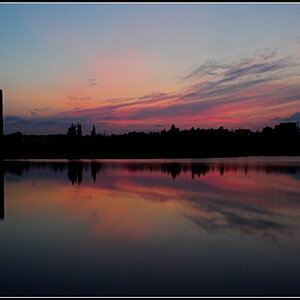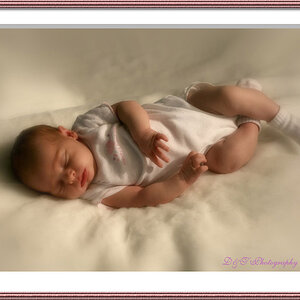Samuel.z
TPF Noob!
- Joined
- Jul 29, 2016
- Messages
- 68
- Reaction score
- 24
- Location
- Sweden, Stockholm
- Can others edit my Photos
- Photos OK to edit
Hello i'm new here at the forum and as a photographer. im trying to upload a few of my photos but i keep getting the following error messages.
"Security error occurred. Please press back, refresh the page, and try again.
IMG_5268.jpg"
or
"Our gallery currently accepts images only.
IMG_5268.jpg"
I've tried with .CR2, .JPG, .PNG.
Any ideas why i cannot upload my files?
"Security error occurred. Please press back, refresh the page, and try again.
IMG_5268.jpg"
or
"Our gallery currently accepts images only.
IMG_5268.jpg"
I've tried with .CR2, .JPG, .PNG.
Any ideas why i cannot upload my files?