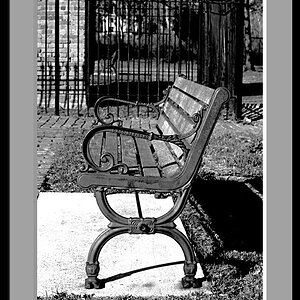tsaraleksi
No longer a newbie, moving up!
- Joined
- Jun 12, 2007
- Messages
- 1,045
- Reaction score
- 0
- Location
- Greencastle Indiana
- Can others edit my Photos
- Photos NOT OK to edit
sorry but I have to say your 100% wrong here... people steal images ALL THE TIME...
example number 1
just a few months ago we were introduced on the forum to some guy named justin, who had created a site for HIS images taken of hurricane katrina, among other things as well.. and he claimed that he was trying to raise money for victims through the selling of HIS images... right away we all caught on to it being a scam... and then some savvy TPF people did some research on all the pictures, and found out that EVERY SINGLE ONE was stolen from other people... how could they have avoided having their images stolen??? big nasty watermarks that are hard to remove....
example number 2
there is a local photographer in my area who runs a business, does weddings, portraits, children, pets, you name it, she seems to do it... however, about 6 months ago, another photographer friend of mine noticed that some of her pictures were being displayed on this photographers site, claiming them as her own...
people steal images all the time, so its best to protect yourself.
i used photoshop, and the EMBOSS filter... and i also dropped the opacity down to around 10% or so so it became see through
If you read what I said, obviously if you are producing newsworthy images, or saleable stuff in terms of weddings, etc etc, then it is different, but if you're not selling prints, and your intention is to display for comment on forums or show to people online, then it's a waste of effort and makes it much tougher to get comments from people (considering that they can't see half the image).
If you feel like you must watermark over the entire shot, then it's better to do something like Getty Images (who more than anyone has to worry about stolen shots) and put the name of your site or business in the middle of the frame semi-opaque. All of the embossing and whatnot makes it nearly impossible to see the picture underneath.
edit: I will say I had a picture of Hillary Clinton and her would-be running mate, Evan Bayh, that got stolen by a pro-Hillary, anti-Obama blog. I found it really late in the election season and didn't bother asking for it to be taken down because it made me laugh a little.
edit II: it's still up, actually, here at the "Hillary Clinton and Sarah Palin Blog.
Last edited:





![[No title]](/data/xfmg/thumbnail/39/39473-02c5070f4f13c145d9e4e3f13d9eec0f.jpg?1619739043)