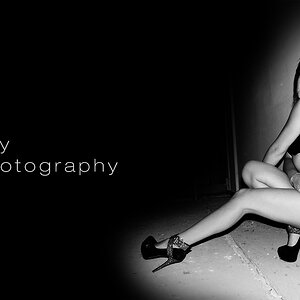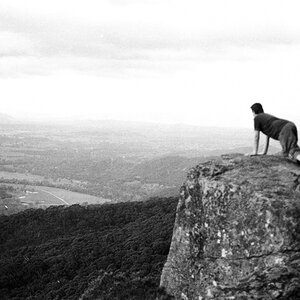AutoEuphoria
TPF Noob!
I just got my D-SLR camera...a Canon Rebel XS. I had a Canon G6 for a long time before that, and wanted to upgrade so I could take some better pictures. Well, I don't understand this, but every picture I've taken so far has come out soft...or un-sharp. I'm just using the lens that came with the camera, but still...I would have thought it would have been better. I can't understand if it's the equipment or something I'm doing wrong.
Here are some examples:
This was without a tripod...just Av setting to medium (5.6 I think)

This was with a tripod, 2 second timer, and manual focus (could be my fault on this one, although it looked focused in the viewfinder). Medium aperture again, in Av mode (image cropped to show fuzziness).

This was with a tripod, 2 second timer, auto focus, and set on M with a 15 second exposure and a medium aperture.

So, it seems like no matter what I do I get a fuzzy picture. I am going on vacation to AZ in a couple of weeks, and plan to visit the Grand Canyon. I REALLY want to get some good pictures, because I'm not sure when/if I'll get to go back there again any time soon. I really want to figure out why this is happening, and if I have to get a different lens I suppose I will have to. I've seen other people's pictures with the standard lens, though, and they are far better than these. Any suggestions?
Here are some examples:
This was without a tripod...just Av setting to medium (5.6 I think)

This was with a tripod, 2 second timer, and manual focus (could be my fault on this one, although it looked focused in the viewfinder). Medium aperture again, in Av mode (image cropped to show fuzziness).

This was with a tripod, 2 second timer, auto focus, and set on M with a 15 second exposure and a medium aperture.

So, it seems like no matter what I do I get a fuzzy picture. I am going on vacation to AZ in a couple of weeks, and plan to visit the Grand Canyon. I REALLY want to get some good pictures, because I'm not sure when/if I'll get to go back there again any time soon. I really want to figure out why this is happening, and if I have to get a different lens I suppose I will have to. I've seen other people's pictures with the standard lens, though, and they are far better than these. Any suggestions?