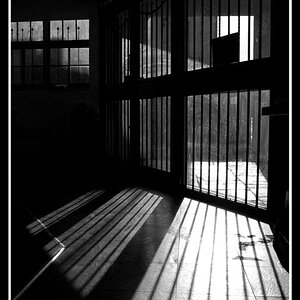Lol....
Just looked at it with a flash light. No evidence of mold or webs. Being that I am pretty new to photography, I'm not quite sure yet what metering is. I will have to do some googling during my lunch. Damn I wish I had my camera here now.
All you need to know for now is that it is ok to mount this lens on your D40.
With that knowledge, when you get home, slap it on your D40, and get ready to master your manual focusing skills!
If it won't meter on your D40, oh you'll know it.
http://www.cambridgeincolour.com/tutorials/camera-metering.htm




![[No title]](/data/xfmg/thumbnail/32/32005-d13a0bcc56327c42bd32dff4b0776658.jpg?1619735150)


![[No title]](/data/xfmg/thumbnail/38/38749-a4ef503184d13a9c7592221cb44ac5e8.jpg?1619738704)