guitarkid
TPF Noob!
i use adobe for EVERYTHING from video production to FX to photos. We use their entire line. So i upgrade to CS2 to work RAW files. to me, what a mistake! i have used photoshop 6, 7, CS, etc.
How many of you have decided against the CS2 software for RAW files and if so, what are you using to work with RAW files? I was using Digital Photo Professional that came with my 20D and i love it. I think i will go back to that. the histograms and functions were so much easier and powerful to me. Also, the sharpening function in CS2 doesn't work. I slide the slider for sharpen from left to extreme right and NOTHING! the photo doesn't change at all. what kind of garbage doesn't let you preview! you can preview all other settings! Maybe there is some learning curve but i have to tell you, it wasn't worth it for me for just working with RAW files. when you transcode to jpg from RAW you don't even have an option for DPI. it gives you quality of 1-12 !!! what's that?! what is the dpi for 7? for 10? Digital Photo Pro gives you options for dpi, pixels, batch naming, everything, all in one final step. it's very thorough
sorry for the rant. maybe i'll look at it a bit more but i think it may just be shelved. i knew i should have listened to my gut. i thought i should buy it just because it's THE SOFTWARE FOR RAW FILES. stupid.
How many of you have decided against the CS2 software for RAW files and if so, what are you using to work with RAW files? I was using Digital Photo Professional that came with my 20D and i love it. I think i will go back to that. the histograms and functions were so much easier and powerful to me. Also, the sharpening function in CS2 doesn't work. I slide the slider for sharpen from left to extreme right and NOTHING! the photo doesn't change at all. what kind of garbage doesn't let you preview! you can preview all other settings! Maybe there is some learning curve but i have to tell you, it wasn't worth it for me for just working with RAW files. when you transcode to jpg from RAW you don't even have an option for DPI. it gives you quality of 1-12 !!! what's that?! what is the dpi for 7? for 10? Digital Photo Pro gives you options for dpi, pixels, batch naming, everything, all in one final step. it's very thorough
sorry for the rant. maybe i'll look at it a bit more but i think it may just be shelved. i knew i should have listened to my gut. i thought i should buy it just because it's THE SOFTWARE FOR RAW FILES. stupid.



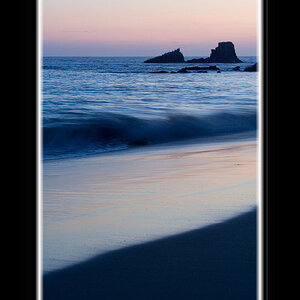
![[No title]](/data/xfmg/thumbnail/38/38443-d3f00036791c5f915b132320c9ac8865.jpg?1619738614)
![[No title]](/data/xfmg/thumbnail/42/42017-05f80a89ca2890969b5dc7cc47872581.jpg?1619739979)

![[No title]](/data/xfmg/thumbnail/33/33437-e75ccdc53ab9428f2dd0218e568181b1.jpg?1619735969)


![[No title]](/data/xfmg/thumbnail/42/42024-bf0604d67b26c7acb5e4d59254692618.jpg?1619739981)
![[No title]](/data/xfmg/thumbnail/37/37602-1ef8dbb1c2d0e4ff347ee65d328c3603.jpg?1619738147)

