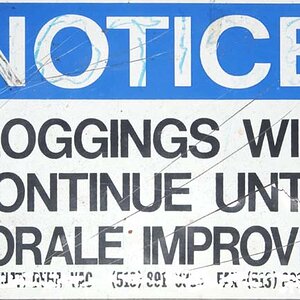minicoop1985
Been spending a lot of time on here!
- Joined
- Sep 3, 2013
- Messages
- 5,520
- Reaction score
- 1,865
- Location
- Appleton, WI
- Can others edit my Photos
- Photos OK to edit
High pressure sodium street lights, that is.
 G8 lighting experiment by longm1985, on Flickr
G8 lighting experiment by longm1985, on Flickr
I know what I did wrong. I need ONE backplate exposure instead of including the background in every shot. I seriously hate these things so much.
 G8 lighting experiment by longm1985, on Flickr
G8 lighting experiment by longm1985, on FlickrI know what I did wrong. I need ONE backplate exposure instead of including the background in every shot. I seriously hate these things so much.



 G8 lighting experiment 2
G8 lighting experiment 2

![[No title]](/data/xfmg/thumbnail/34/34072-be456691237ae73cb2936416e2e9e8c0.jpg?1619736266)

![[No title]](/data/xfmg/thumbnail/34/34073-71bff52a53b8313ff2bcccab6b05f9b8.jpg?1619736266)
![[No title]](/data/xfmg/thumbnail/31/31980-e5048a424621c7b3cd0d306d63c09d67.jpg?1619735137)

![[No title]](/data/xfmg/thumbnail/31/31977-2b717e032201241cbeae8226af23eba4.jpg?1619735136)
![[No title]](/data/xfmg/thumbnail/31/31978-02cde49248ebdf1b82fba5c899e08378.jpg?1619735136)