map101
TPF Noob!
- Joined
- Mar 29, 2016
- Messages
- 15
- Reaction score
- 2
- Can others edit my Photos
- Photos OK to edit
I have gone to numerous events and have struggled to use my flash properly. Is it me, or the camera body, the lens or the flash? When I'm outdoors the pics come out stunning.
The problems I face indoor events is:
1. Either the subject or the surroundings is underexposed. If I increase flash exposure then subject becomes over exposed.
2. At times half of the subject or pic is overexposed.
3. Just cannot get the white balance to work. I've tried all pre-configured settings.
4. Colors are either pale or too warm. I suppose related to point 3.
My gear
Canon 5D Mark II
Lenses
Canon 24-70mm f2.8
Sigma 35mm f1.4
Speedlite EX600
And I often use Gary Fong lightspehere flash diffuser. But I've tried without as well. Similar results. My flash is almost always having the ceiling.
I'm uploading some images. What am I doing wrong. Please help!


The problems I face indoor events is:
1. Either the subject or the surroundings is underexposed. If I increase flash exposure then subject becomes over exposed.
2. At times half of the subject or pic is overexposed.
3. Just cannot get the white balance to work. I've tried all pre-configured settings.
4. Colors are either pale or too warm. I suppose related to point 3.
My gear
Canon 5D Mark II
Lenses
Canon 24-70mm f2.8
Sigma 35mm f1.4
Speedlite EX600
And I often use Gary Fong lightspehere flash diffuser. But I've tried without as well. Similar results. My flash is almost always having the ceiling.
I'm uploading some images. What am I doing wrong. Please help!












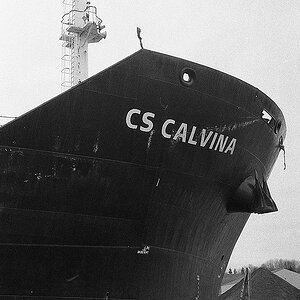



![[No title]](/data/xfmg/thumbnail/39/39185-29433e4f46e4b0bd394d10962886594c.jpg?1619738904)
