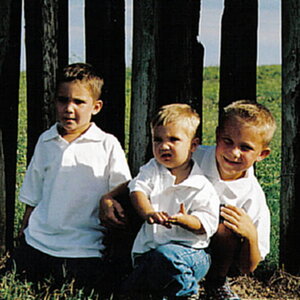Samanax
TPF Noob!
- Joined
- Jan 1, 2009
- Messages
- 2,562
- Reaction score
- 0
- Location
- Kaneohe, Oahu
- Can others edit my Photos
- Photos OK to edit
The 30D went out of production some time ago so you'll only find the XSi in stores...unless the store sells used equipment. You could try holding the 40D or 50D as I think they're roughly the same size and weight as the 30D.again, i'll have to find a camera store that has both options...






![[No title]](/data/xfmg/thumbnail/42/42257-4c4b35d60337b1b4ec661332486a33be.jpg?1619740066)