D-50
TPF Noob!
- Joined
- Feb 15, 2006
- Messages
- 1,043
- Reaction score
- 0
- Location
- New England
- Can others edit my Photos
- Photos NOT OK to edit
I just turned my cmoputer on after having not been on it for a couple days my external hard drive where all of my original photo files are kept is not being recognized by my computer and when I turn it on it makes a clicking noise. I assume the hard drive is broken but is there any way for the data on that drive to be salvaged? All of my work, 10,000 photos, are on that drive including all of my RAW and retouched Tiffs!! I need some help soon.





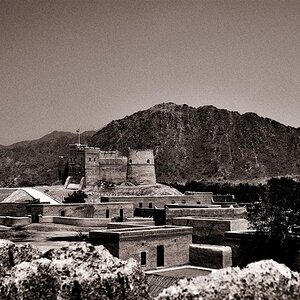
![[No title]](/data/xfmg/thumbnail/32/32166-ddd2797e76a9226d289c2158c3cf7b67.jpg?1619735234)

![[No title]](/data/xfmg/thumbnail/30/30888-e7fd3f6ad2e0d85268f086de6d796459.jpg?1619734499)
![[No title]](/data/xfmg/thumbnail/30/30889-6a35eb14fac2d7d837d49a6a1757d874.jpg?1619734500)


![[No title]](/data/xfmg/thumbnail/42/42467-e93a2a1ecfbab434ac7d27c9d0dd0a02.jpg?1619740193)
