Hey guys -
I've been playing with these two shots in Photoshop because I'm just not happy with them straight out of the camera and I can NOT get them to look like what I envision them to be...
Does anyone here want to play around with them and see what they can do with the photos?
If ya - PM me and I'll send you the original size.
Thanks!!


I've been playing with these two shots in Photoshop because I'm just not happy with them straight out of the camera and I can NOT get them to look like what I envision them to be...
Does anyone here want to play around with them and see what they can do with the photos?
If ya - PM me and I'll send you the original size.
Thanks!!

















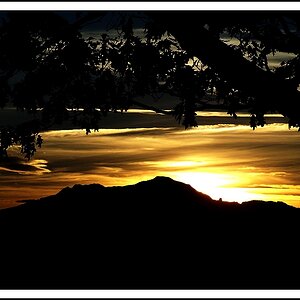

![[No title]](/data/xfmg/thumbnail/33/33360-ff0b69685c94740bde3f53b6d7aa9af1.jpg?1619735924)




![[No title]](/data/xfmg/thumbnail/40/40287-4f839095000f74d779b90ed75df9dc62.jpg?1619739408)