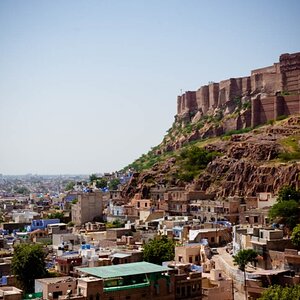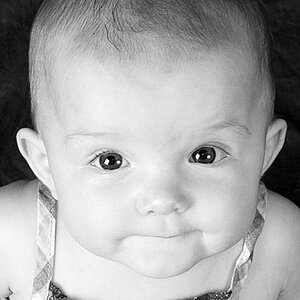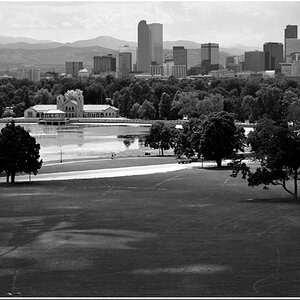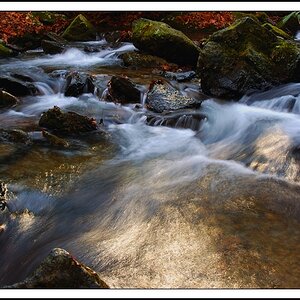Ratman667
TPF Noob!
- Joined
- Jun 15, 2010
- Messages
- 119
- Reaction score
- 2
- Location
- Atlantic Beach, Fl
- Website
- www.ratmansreptiles.com
- Can others edit my Photos
- Photos OK to edit
This photo was taken back in April, in Ormond Beach, FL. My girlfriend LOVES this photo. She is currently in China until Saturday and I want to get this printed and framed for her before then.
All my attempts at cleaning it up were disastrous. I can get the background clear, but my girlfriend and I end up really grainy.
I am not asking anyone to fix this for me, just point me in the right direction to getting it "decent enough".

I also have this one:

She doesn't care for the second as much, but seeing as how it is one of maybe 4 photos we have together, she will live if this one is easier/more salvageable.
All my attempts at cleaning it up were disastrous. I can get the background clear, but my girlfriend and I end up really grainy.
I am not asking anyone to fix this for me, just point me in the right direction to getting it "decent enough".

I also have this one:

She doesn't care for the second as much, but seeing as how it is one of maybe 4 photos we have together, she will live if this one is easier/more salvageable.