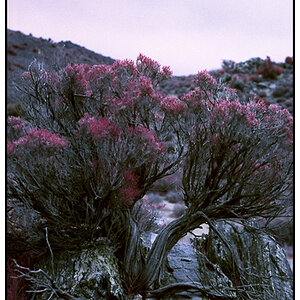kdthomas
No longer a newbie, moving up!
- Joined
- Aug 9, 2014
- Messages
- 1,117
- Reaction score
- 474
- Location
- Denton, TX
- Can others edit my Photos
- Photos NOT OK to edit
I'm going to be secure in my manhood and mature and strong, and ... admit I don't completely know what I'm doing with this thing and am having a hard time understanding the rather cryptic (to me) instructions I've found, even from the manufacturer.
So, I'm fairly sure I know how to use this part of the thing (the color checker doodad):

But not this part of the thing (the WB target gahizzmo):

Is this a tool to be used in camera, or more of a sampling point in LR? So I take a shot of the WB target with the strobes, model holds it next to his/her face, with it facing the (camera/strobe?). Is this then used in-camera with the camera controls/menus to get the WB or do I use the eyedropper in LR to sample it? Or is sampling the second from right white panel sufficient (as I saw in one of x-rite's vids)
So, I'm fairly sure I know how to use this part of the thing (the color checker doodad):

But not this part of the thing (the WB target gahizzmo):

Is this a tool to be used in camera, or more of a sampling point in LR? So I take a shot of the WB target with the strobes, model holds it next to his/her face, with it facing the (camera/strobe?). Is this then used in-camera with the camera controls/menus to get the WB or do I use the eyedropper in LR to sample it? Or is sampling the second from right white panel sufficient (as I saw in one of x-rite's vids)



![[No title]](/data/xfmg/thumbnail/34/34041-c8aed4d2c55b167d1ec03d9cfbaca453.jpg?1619736250)