jvgig
TPF Noob!
- Joined
- Sep 26, 2007
- Messages
- 326
- Reaction score
- 0
- Can others edit my Photos
- Photos OK to edit
So I just got back from France & Italy with 1200 pics. Several of my friends wanted me to post them online so I figured I would make the file sizes smaller to save uploading time. Firstly, to ensure that my orginals would be safe, I made a copy of all of the pictures to another folder called "small Europe" instead of just "Europe" thinking that that would be easy enough for me to tell the difference. So, I went through and bumped up the jpeg compression on "small Europe", and figured I would just resize them to 600x800. So I made my new action, quickly went through the process only to come to a file that ended up as a read only which caused the automation to stop. So I went through on the "small Europe" folder and changed the access info and redid the action on "small Europe". I began uploading the images to my free flickr account only to find that I could only do 200 at a time as I am unwilling to pay, so I was bummed to begin with. Then later, after doing some computer maintenance since my bothers were left with the pc while I was away for 2 weeks, I went to my originals to do some work only to notice that the file size was 37kb on the image. Confused, as the files are normally north of 3mb, I looked at a few more and the first 2/3 of my original images got resized to 600x800 as well as all of the files in "small Europe". Needless to say I have not been happy.  :banghead:
:banghead:
Is there any way to restore some of the detail to the shots. I realize that the resize is probably permanent, but is there anyway to undo some of the compression? (I took it from 12 to 5 in photoshop)
Fortunately, the images from the trip were more of an experiment with lighting and composition than actual photographs for printing, so I did not lose too much in terms of quality when viewed on a computer monitor. After all, I only had a few shots that I would have even considered having printed. So I only really lost about 20 good shots, and since I lost the first 2/3, the last 1/3, which consisted of many of the better shots, is still in its original form.
Next time, the orginals will be stored in a different folder from the copies and on a different drive with backup. Always learning the hard way. :meh:
Sorry for the rant, but it has been a rough day.
 :banghead:
:banghead:Is there any way to restore some of the detail to the shots. I realize that the resize is probably permanent, but is there anyway to undo some of the compression? (I took it from 12 to 5 in photoshop)
Fortunately, the images from the trip were more of an experiment with lighting and composition than actual photographs for printing, so I did not lose too much in terms of quality when viewed on a computer monitor. After all, I only had a few shots that I would have even considered having printed. So I only really lost about 20 good shots, and since I lost the first 2/3, the last 1/3, which consisted of many of the better shots, is still in its original form.
Next time, the orginals will be stored in a different folder from the copies and on a different drive with backup. Always learning the hard way. :meh:
Sorry for the rant, but it has been a rough day.







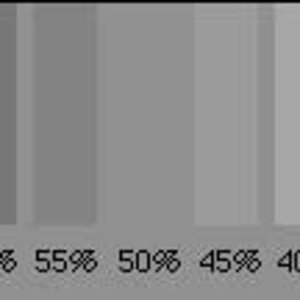


![[No title]](/data/xfmg/thumbnail/37/37538-d4704bfd4f0e4b1941649d81ff8edf2c.jpg?1619738133)


![[No title]](/data/xfmg/thumbnail/40/40301-fa48a5125a6849a0a400dff1599c4b30.jpg?1619739412)