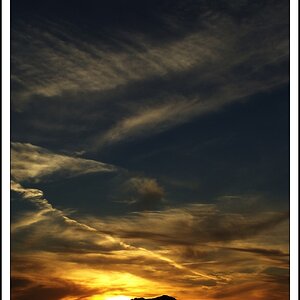Pure
TPF Noob!
- Joined
- Oct 22, 2008
- Messages
- 421
- Reaction score
- 1
- Can others edit my Photos
- Photos NOT OK to edit
I'd really like to print this, however, I'd like the snow to be whiter, and have the animals pop out more versus he white snow.
PLEASE, only levels, curve, etc. No selective coloring, etc.
Thanks. And if possible, post the set values for each tweak, I'm trying to learn.
http://farm4.static.flickr.com/3260/3126789663_1d47abfc69_b.jpg

PLEASE, only levels, curve, etc. No selective coloring, etc.
Thanks. And if possible, post the set values for each tweak, I'm trying to learn.
http://farm4.static.flickr.com/3260/3126789663_1d47abfc69_b.jpg



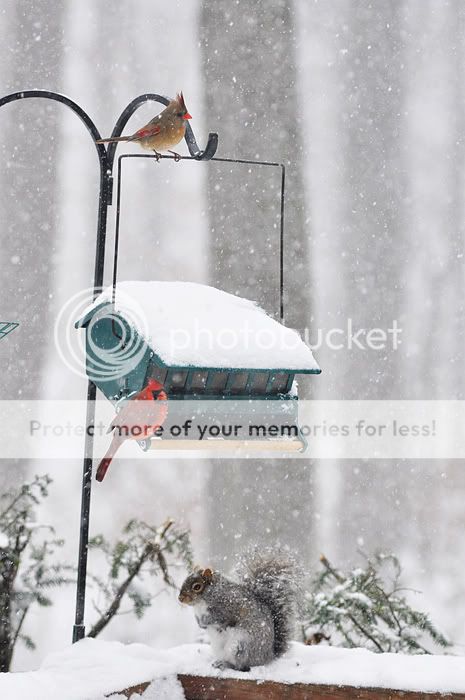










![[No title]](/data/xfmg/thumbnail/38/38263-ad5e4c9e677626ddb5b1e7cdf9ebe40e.jpg?1619738548)



![[No title]](/data/xfmg/thumbnail/32/32158-8de1a90710a58144b47a0cee83a6c820.jpg?1619735234)

![[No title]](/data/xfmg/thumbnail/36/36301-27972c0474532c2ef657014362950733.jpg?1619737495)
![[No title]](/data/xfmg/thumbnail/32/32154-8c44f76cb4a7777142bd645c3624daac.jpg?1619735234)