theheater
TPF Noob!
- Joined
- Feb 17, 2007
- Messages
- 72
- Reaction score
- 0
- Location
- Halifax, Nova Scotia
- Can others edit my Photos
- Photos OK to edit
I hope someone can help me... I want to take close-up portraits and have the background blur... how can I achieve this... is it possible with my camera? I have a Kodak P880, and the lens is the following:
5.8X optical zoom, f2.8-f/4.1/f/8.0
(35 mm equivelant: 24-140 mm)
Any help on this would be great!!! Thanks.
I know I need to use the f2.8 setting, but with my test shots, they don't blur the background enough... :x
5.8X optical zoom, f2.8-f/4.1/f/8.0
(35 mm equivelant: 24-140 mm)
Any help on this would be great!!! Thanks.
I know I need to use the f2.8 setting, but with my test shots, they don't blur the background enough... :x








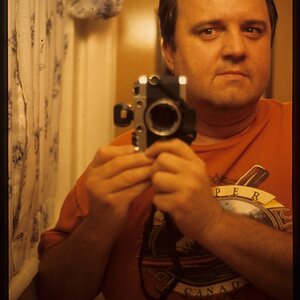

![[No title]](/data/xfmg/thumbnail/32/32926-ec27ecead8c80d803404500d8f888dbf.jpg?1619735754)
![[No title]](/data/xfmg/thumbnail/42/42256-dce29145f58094ceabbe05c0c8cef7fc.jpg?1619740065)



