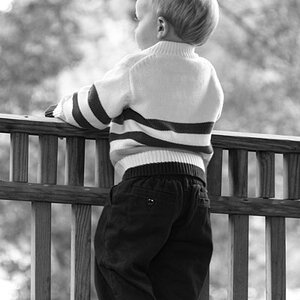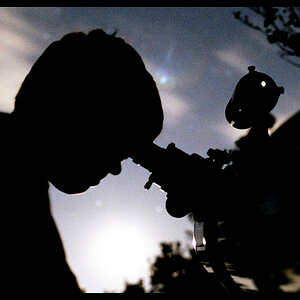DScience
No longer a newbie, moving up!
- Joined
- Apr 12, 2009
- Messages
- 1,513
- Reaction score
- 122
- Location
- Denver, CO
- Can others edit my Photos
- Photos NOT OK to edit
I disagree.yea, you definitely DON'T want to convert from RAW then edit the photo. hehehe
You should open the photo via a RAW editing program...ie Lightroom, Photoshop Adobe Camera Raw, Aperture....Then once you save or upload convert to whatever.
You most certainly can and want to get the photo as perfect as you can when editing the raw image, but you can also open that image into main PS and utilize plug ins and layers to create more intricate adjustments. Upon completion of that you save it as image quality 12 and leave it be.
They were implying taking a photo that was shot in RAW, converting to jpeg or something else, then doing the post process after. You agree with that? That really is defeating the purpose of shooting in RAW. At that point the information from the RAW file is lost.


![[No title]](/data/xfmg/thumbnail/31/31746-12607d714ca2713b95250821c881aea9.jpg?1619734987)

![[No title]](/data/xfmg/thumbnail/33/33360-ff0b69685c94740bde3f53b6d7aa9af1.jpg?1619735924)

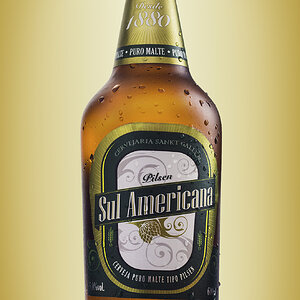
![[No title]](/data/xfmg/thumbnail/39/39476-6e232ea205145ad1a1da0690d7617642.jpg?1619739045)


![[No title]](/data/xfmg/thumbnail/31/31744-f06a1a9bb9c74e3b8b332878f5fe71f1.jpg?1619734986)