Dwayne Oakes
TPF Noob!
- Joined
- Dec 28, 2008
- Messages
- 425
- Reaction score
- 0
- Location
- Ontario, Canada
- Can others edit my Photos
- Photos OK to edit
I don't want to troll this thread but boy the tiger photo has to be the most depressing and sad image i have seen in a long time. The way they are cornered agaist that cement wall is just heartbreaking, no offense to who took the picture but this is the way i feel when i look at it, i mean, poor things, they look SOO bored and unhappy..
Peter
I got more of a cute and beautiful take from this photo. But I guess thats
the nature of perception, eveyones is different. Who knows what they are
feeling at that moment, for all we know it is just nap time.
That said I am not a big fan of zoos. I understand the benefits of zoos,
employment, zoology study, public viewing of rare animals, endangered
species saving etc.
I believe most of the time zoo animals are well cared for and there keepers
adore them. The issue for me is not the living conditions but the fact that
each animal has been created to play a role in the natural world, to keep a
balance if you will and when they are in zoos there are not fulfilling there role
on the planet for which they were created for (a purpose).
Those stripes on the tiger were created for a reason, the hearing
of the tiger, 5 times greater than a human for a reason. The other issue
for me is in my opinion zoos are like a band aid for endagered speices
and we are not getting to the root of the problem which is habitat loss.
Take care,
Dwayne Oakes
Last edited: