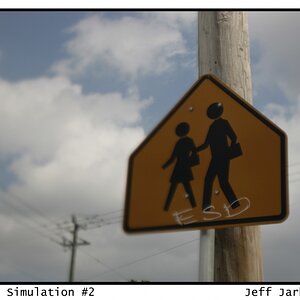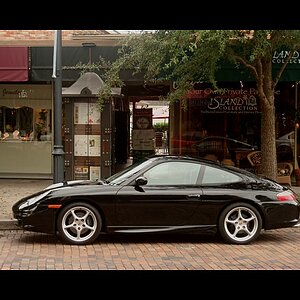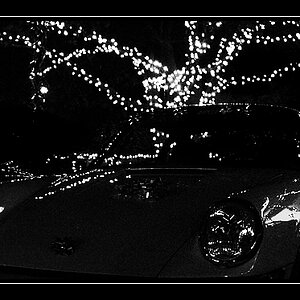Navigation
Install the app
How to install the app on iOS
Follow along with the video below to see how to install our site as a web app on your home screen.

Note: This feature currently requires accessing the site using the built-in Safari browser.
More options
You are using an out of date browser. It may not display this or other websites correctly.
You should upgrade or use an alternative browser.
You should upgrade or use an alternative browser.
I will c&c your work for you, beginners welcomed.
- Thread starter Dwayne Oakes
- Start date
JIP
No longer a newbie, moving up!
I don't know if we are full yet buy hows about this one....
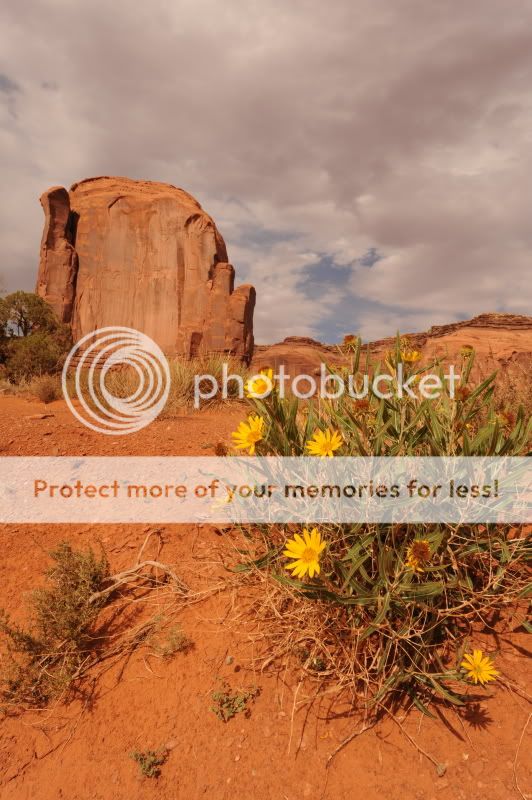
I have a few similar ones that I have messed with in CS4 but I thought I would give you a go.
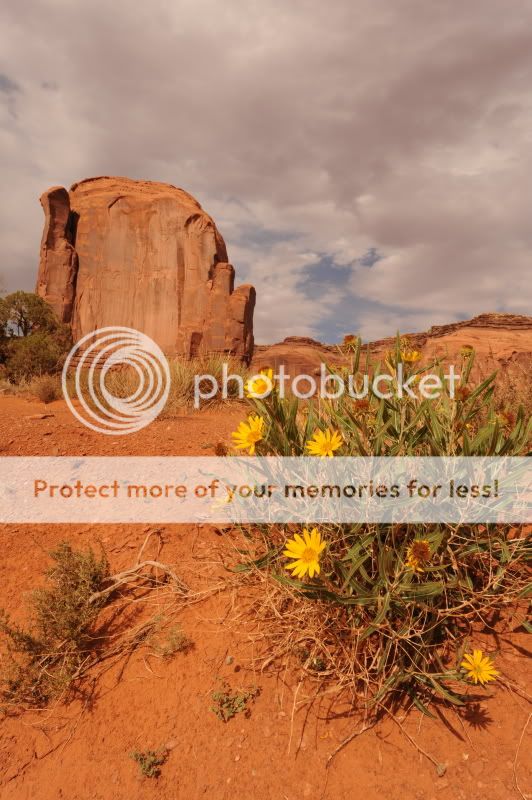
I have a few similar ones that I have messed with in CS4 but I thought I would give you a go.
Dwayne Oakes
TPF Noob!
- Joined
- Dec 28, 2008
- Messages
- 425
- Reaction score
- 0
- Location
- Ontario, Canada
- Can others edit my Photos
- Photos OK to edit
Great thread. I downloaded Photoshop and found it to be completely overwhelming. Here is what I consider to be my best photo so far.

good
-great butterfly (black swallowtail)
-great light to dark backdrop
-exposure is right on
-very good detail
-good DOF
nit
-a bit to much negative space (backgraound)
-colors are a tad over (personal choice)
-stray grass blade on the left is a bit of a distraction
-photo is a tad soft
tweak
-cropped the photo a tad tighter to get rid of some of the negative space
this also got rid of the stray grass blade on the left
-desaturated the colors (personal choice)
-added a tad of global contrast boost
-added a tad of selective USM (sharpening) to just the butterfly and
the flower's center to get over the AA filter
-healed out the black band along the side of the photo on the right
-healed out the white stem mark below the flower
Hope this helps and thanks for posting.
Take care,
Dwayne Oakes
eric-holmes
No longer a newbie, moving up!
- Joined
- Aug 8, 2009
- Messages
- 1,858
- Reaction score
- 49
- Location
- Arkansas
- Can others edit my Photos
- Photos OK to edit
Thanks man, It looks great!
Dwayne Oakes
TPF Noob!
- Joined
- Dec 28, 2008
- Messages
- 425
- Reaction score
- 0
- Location
- Ontario, Canada
- Can others edit my Photos
- Photos OK to edit
I was wondering how i could make the subject in this picture pop out more.

Oops, I missed one, very sorry.
good
-great freeze action
-very good off center comp
-good contrast and colors
-good detail
-no sensor dust (sky)
nit
-subject is to dark (fill flash will help with this)
-stray evergreen on the left and stray dark branches in the top
right are a bit of a distraction
-photo is a tad noisy in the shadows
tweak
-put the photo through NR software
-lightened (dodge) the subject and skateboard
-lightened (dodge) the ramp
-added a tad of selective color saturation to just the skateboard
-added a tad of selective USM (sharpening) to just the subject
-healed out the stray branches
Hope this helps and thanks for posting.
Take care,
Dwayne Oakes

Dwayne Oakes
TPF Noob!
- Joined
- Dec 28, 2008
- Messages
- 425
- Reaction score
- 0
- Location
- Ontario, Canada
- Can others edit my Photos
- Photos OK to edit
Not really landscape, but what do you think about this and what can you do? I know its centered, i cant get away from that.

good
-great light
-great center comp (every now and then a photo comes along and the
center comp works better than the 1/3 rule comp and this is one of them
-great classic silhouette
nit
-photo is a tad underexposed (it is ok to clip the sun's hotspot to improve overall exposure)
-colors and contrast could use a bit of a boost
tweak
-moved the white point slider in (levels) to the left to improve overall
exposure
-lightened (dodge) the sun's hot spot to create more light drama
-added a tad of global contrast boost
-added a tad of global color saturation
Hope this helps and thanks for posting.
Take care,
Dwayne Oakes

Sfacs
TPF Noob!
- Joined
- Jul 31, 2009
- Messages
- 15
- Reaction score
- 0
- Location
- Amiens, France
- Can others edit my Photos
- Photos NOT OK to edit
Hi !

Thanks to C&C

Thanks to C&C
Dwayne Oakes
TPF Noob!
- Joined
- Dec 28, 2008
- Messages
- 425
- Reaction score
- 0
- Location
- Ontario, Canada
- Can others edit my Photos
- Photos OK to edit
I don't know if we are full yet buy hows about this one....
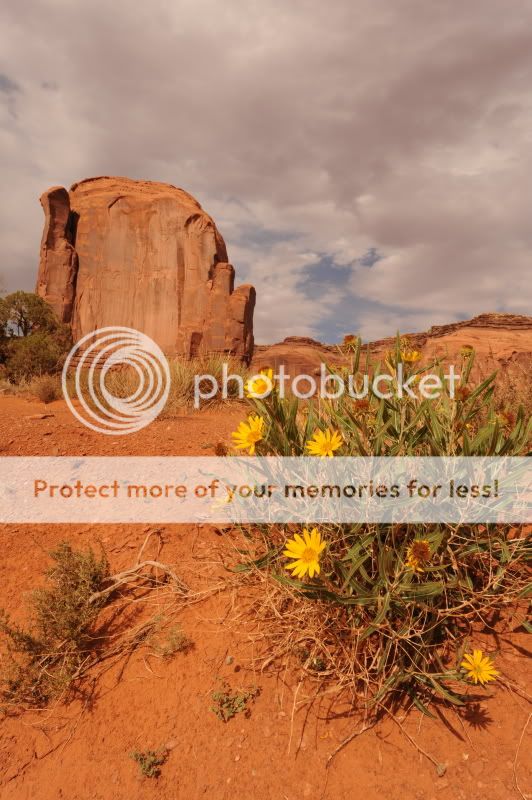
I have a few similar ones that I have messed with in CS4 but I thought I would give you a go.
good
-great place
-very good comp
-very good DOF
-good placement of the flowers in the FG (adds depth)
-good color and contrast
nit
-sky is a tad dark
-photo is a tad soft
-stray branches in the bottom left are a bit of a distraction
tweak
-lightened (dodge) the sky
-added a tad of global contrast boost
-added a tad of global USM (sharpening) to get over the AA filter
-healed out the stray branches in the bottom left
Hope this helps and thanks for posting.
Take care,
Dwayne Oakes

Last edited:
Agoraphobic
TPF Noob!
- Joined
- Jul 18, 2009
- Messages
- 45
- Reaction score
- 0
- Location
- Oregon
- Can others edit my Photos
- Photos OK to edit
A cloudy day at Crater Lake, I did some PP myself but nothing I do seems to do the lake justice



Last edited:
Dwayne Oakes
TPF Noob!
- Joined
- Dec 28, 2008
- Messages
- 425
- Reaction score
- 0
- Location
- Ontario, Canada
- Can others edit my Photos
- Photos OK to edit
Hi !

Thanks to C&C
good
-good comp
-good contrast and detail
-good DOF
-exposure is right on
nit
-the red shirt is a tad overpowering
-unequal space on the shoulders (sides of the photo)
-shirt logos are a bit of a distraction
tweak
-cropped the photo so shoulders have equal spacing
-switched the photo to black and white so the red shirt is
not getting all of the attention (personal choice)
-darkened (burn) around the subject so the sax stands out more
-lightened (dodge) the sax
-lightened (dodge) the eyes
-lightened (dodge) the shadow on the left side of the face
-added a tad of selective contrast boost to just the sax
-put the photo through NR software (not for noise but for
a soft-focus effect)
-added a tad of selective USM (sharpening) to just the eyes and sax
-healed out any blemishes on the subjects face
-healed out the logos on the shirt
-healed out the window latch on the right
Hope this helps and thanks for posting.
Take care,
Dwayne Oakes

Last edited:
Reece Man
TPF Noob!
- Joined
- Apr 14, 2009
- Messages
- 136
- Reaction score
- 0
- Location
- Kalispell, MT
- Can others edit my Photos
- Photos NOT OK to edit
You're pretty busy, got time for another?
This is one of my favorite shots I've taken

edit: Photobucket vignetted it and added a little more contrast...
This is one of my favorite shots I've taken

edit: Photobucket vignetted it and added a little more contrast...
Dwayne Oakes
TPF Noob!
- Joined
- Dec 28, 2008
- Messages
- 425
- Reaction score
- 0
- Location
- Ontario, Canada
- Can others edit my Photos
- Photos OK to edit
A cloudy day at Crater Lake, I did some PP myself but nothing I do seems to do the lake justice


good
-classic place
-good comp
-good FG placement (adds depth)
-exposure is right on
-good detail in the FG
nit
-photo is a tad flat (lacks contrast)
-colors could use a boost
-photo is tad soft in the BG (from DOF and haze)
-photo has a tilt to the left (could be natural from the curve in the crater)
tweak
SKY
-lightened (dodge) some areas
-darkened (burn) some areas
BG
-lightened (dodge) some areas of the rim
-added selective contrast boost to the rim to cut through the haze
-added selective USM (sharpening) to just the rim
MG
-added selective color saturation to just the blue areas in the water
-lightened (dodge) the natural glow coming off the water in the top right
-darkened (burn) some areas of the water
FG
-darkened (burn) the main rock
-lightened (dodge) the tree on the left and little trees on the right
-lightened (dodge) the back of the jacket
-added selective USM (sharpening) to the main rock, trees and water
-healed out the stray stick on the main rock and white spot on the
jacket
Global
-straightened the photo
-added a tad of contrast boost
Hope this helps and thanks for posting.
Take care,
Dwayne Oakes

Last edited:
Sirene
TPF Noob!
- Joined
- Aug 18, 2007
- Messages
- 229
- Reaction score
- 0
- Location
- Canada
- Can others edit my Photos
- Photos OK to edit
good
-beautiful capture
-great pose
-great highlight control (no clipping)
-exposure is right on
-good DOF
-great colors and contrast
nit
-to much clutter
-photo has a tilt to the left when placed on a grid
-photo is a tad noisy at 100% crop (walls)
tweak
-straightened the photo
-cropped the photo tighter to get rid of the clutter
-used gaussian blur (soft-focus) tool around the edges of the photo
-put the photo through NR software
-healed out the shirt of the chair on the left
-healed out the door knob and string on the right
-healed out the door hinge on the right
-healed out the blue object on the top self in the center
-put a frame around the photo from a plug-in from Ulead PhotoImpact 12
software.
Hope this helps and thanks for posting.
Take care,
Dwayne Oakes

Thank you so much, your touch is gorgeous I'm very grateful.
Thanks for everything you do for everybody !!!!
Dwayne Oakes
TPF Noob!
- Joined
- Dec 28, 2008
- Messages
- 425
- Reaction score
- 0
- Location
- Ontario, Canada
- Can others edit my Photos
- Photos OK to edit
good
-beautiful capture
-great pose
-great highlight control (no clipping)
-exposure is right on
-good DOF
-great colors and contrast
nit
-to much clutter
-photo has a tilt to the left when placed on a grid
-photo is a tad noisy at 100% crop (walls)
tweak
-straightened the photo
-cropped the photo tighter to get rid of the clutter
-used gaussian blur (soft-focus) tool around the edges of the photo
-put the photo through NR software
-healed out the shirt of the chair on the left
-healed out the door knob and string on the right
-healed out the door hinge on the right
-healed out the blue object on the top self in the center
-put a frame around the photo from a plug-in from Ulead PhotoImpact 12
software.
Hope this helps and thanks for posting.
Take care,
Dwayne Oakes

Thank you so much, your touch is gorgeous I'm very grateful.
Thanks for everything you do for everybody !!!!
No problem at all, I am glad I can help.
Take care,
Dwayne Oakes
Similar threads
- Replies
- 5
- Views
- 1K
- Replies
- 3
- Views
- 2K


![[No title]](/data/xfmg/thumbnail/40/40287-4f839095000f74d779b90ed75df9dc62.jpg?1619739408)