Dwayne Oakes
TPF Noob!
- Joined
- Dec 28, 2008
- Messages
- 425
- Reaction score
- 0
- Location
- Ontario, Canada
- Can others edit my Photos
- Photos OK to edit
Beginners welcomed, I will c&c your work for you. Tweak your photo with
a repost and a list of the tweaks so you can pick up some pp tweaks.
One photo per photographer and a 35 photo limit to this thread only.
Take care,
Dwayne Oakes
a repost and a list of the tweaks so you can pick up some pp tweaks.
One photo per photographer and a 35 photo limit to this thread only.
Take care,
Dwayne Oakes
Last edited:





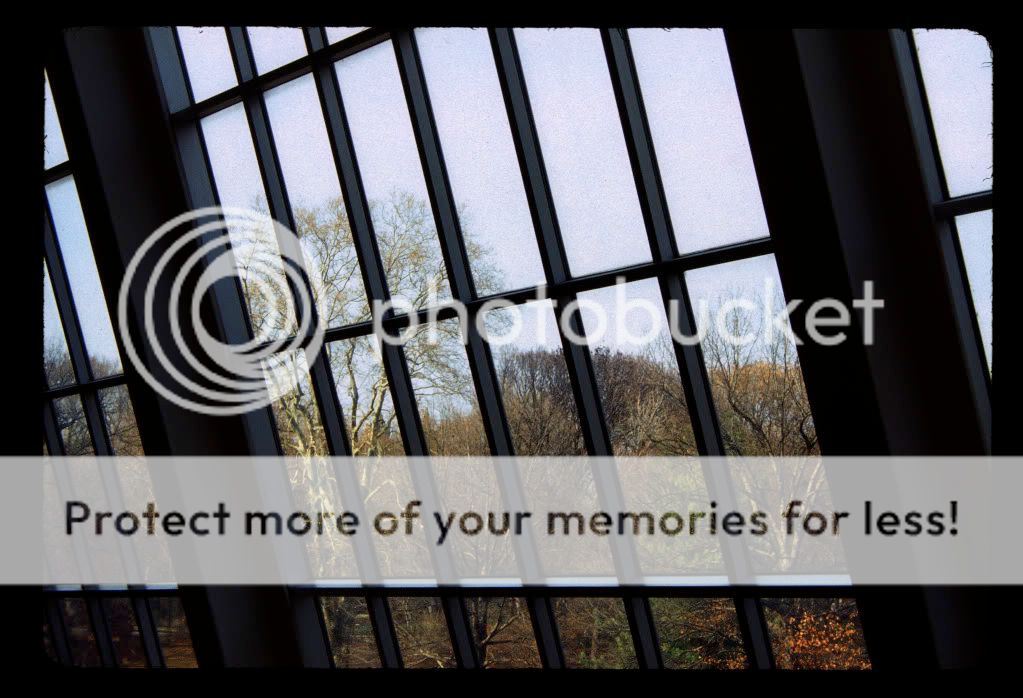
 ... Good Luck!
... Good Luck!





![[No title]](/data/xfmg/thumbnail/33/33342-79274d7e5cdf3e52939255e1cd89f2d0.jpg?1619735911)






![[No title]](/data/xfmg/thumbnail/42/42056-76026251cb5ebb85b4a4d281d36121d8.jpg?1619739992)
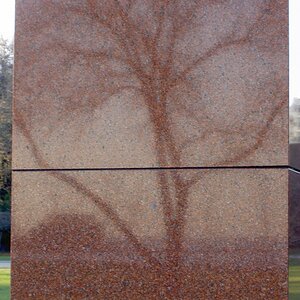

![[No title]](/data/xfmg/thumbnail/33/33341-3a6934b6cdb015b5acf31087acdcd278.jpg?1619735910)
![[No title]](/data/xfmg/thumbnail/33/33343-857a08c1327857172779bfe49f06f638.jpg?1619735911)