Navigation
Install the app
How to install the app on iOS
Follow along with the video below to see how to install our site as a web app on your home screen.

Note: This feature currently requires accessing the site using the built-in Safari browser.
More options
You are using an out of date browser. It may not display this or other websites correctly.
You should upgrade or use an alternative browser.
You should upgrade or use an alternative browser.
I will c&c your work for you
- Thread starter Dwayne Oakes
- Start date
davev
No longer a newbie, moving up!
- Joined
- Mar 1, 2009
- Messages
- 124
- Reaction score
- 119
- Location
- Minnesota
- Can others edit my Photos
- Photos NOT OK to edit
A classic place and breathtaking view for sure !
good
-great place
-great light (side lighting)
-great comp (1/3 rule land vs sky)
-exposure is right on
-great detail
-nice natural colors
-good DOF
nit
-the natural haze
tweak
-set whitepoint off one of the clouds to increase the sky's highlights
to get through the haze in the sky
-set the WB a tad warmer to get rid of some of the blue color cast
-placed a rectangle marquee tool through the center section of the
photo (horizontally) and added a tad of contrast boost and a tad of
USM (sharpening) to that rectangle section only to get through
the haze
-added selective color saturation to just the greens and some of the major rock faces and color glows in the water reflection
-lightened (dodge) the large shadows in the FG
-added a tad of selective USM (sharpening) to the far rock on the
right in the FG
Hope this helps and thanks for posting.
Take care,
Dwayne Oakes

Thanks Dwayne.
Every time I've been to this spot it's been hazy.
I have a another tool in the box for it now.
Dwayne Oakes
TPF Noob!
- Joined
- Dec 28, 2008
- Messages
- 425
- Reaction score
- 0
- Location
- Ontario, Canada
- Can others edit my Photos
- Photos OK to edit
what do you use for your NR software?
Thanks for the question, for the c&c work I use Noiseware
Imagenomic - Best Plugins for Adobe Photoshop and Apple Aperture
Take care,
Dwayne Oakes
rcsmyth
TPF Noob!
- Joined
- Apr 1, 2009
- Messages
- 11
- Reaction score
- 0
- Location
- huntington beach ca
- Can others edit my Photos
- Photos OK to edit
could you take a look at this one for me

Thanks

Thanks
Dwayne Oakes
TPF Noob!
- Joined
- Dec 28, 2008
- Messages
- 425
- Reaction score
- 0
- Location
- Ontario, Canada
- Can others edit my Photos
- Photos OK to edit
could you take a look at this one for me

Thanks
good
-exposure is right on
-good contrast and detail
-the color (yellows) are perfect
-good DOF
-no sensor dust (sky) and low noise
nit
-comp, cloud on center
-the sky could be a bit darker (blue)
-artifacts around the branches (could be from oversharpening)
tweak
-cropped the photo so cloud is off center
-darkened the blue by using the (LCH tool) in Nikon NX2, this makes
for a darker blue without affecting the rest of the colors in the photo
-darkened (burn) under the cloud a tad
-healed out some of the white cloud specs around the cloud
Hope this helps and thanks for posting.
Take care,
Dwayne Oakes

Dwayne Oakes
TPF Noob!
- Joined
- Dec 28, 2008
- Messages
- 425
- Reaction score
- 0
- Location
- Ontario, Canada
- Can others edit my Photos
- Photos OK to edit
i like what i see so far you are really good so lets see what you can do with this picture since i have only been shooting for a few months now...

Can you post a larger photo, it is to small to edit. Thanks
Take care,
Dwayne Oakes
ottor
No longer a newbie, moving up!
- Joined
- Feb 7, 2009
- Messages
- 935
- Reaction score
- 173
- Location
- S. Idaho
- Can others edit my Photos
- Photos OK to edit
So...does anyone know what caused my electrical lines to be all jaggedy in my van photo?
Jon
Hi Jon,
A couple of things can cause this,
1-camera is set on low resolution, try setting camera on the largest file
size and set to JPEG FINE if you are shooting in jpeg
2-(save as) setting in your editing software is set to a low quality
setting, make sure this setting is set to 100% highest quality
3-make a print and see if it still shows up, if it does not show up in
print then you graphics card (Antilaising Filter) setting may be turned off
if so equipped and you are just seeing this effect on your LCD screen
and is not from your camera
4-over sharpening may not cause this but it can sure make it worse
Hope this helps.
Take care,
Dwayne Oakes
Actually there's nothing wrong with the picture..... the jagged lines are the result of resizing the picture for your post... Go ahead and click on the bar at the top of your picture to show it at it's original size, and the lines are magically smooth..
tks,
r
Timothy
TPF Noob!
- Joined
- Aug 13, 2007
- Messages
- 112
- Reaction score
- 0
- Location
- Queensland, Brisbane, Australia
- Can others edit my Photos
- Photos OK to edit
what you can do to resize an image, as long as it is a decent size in the first place at least 1000 x 1000 pixels is to go resize image, and then change it to percent and type 110 - okay
not much bigger, but do it a few times...
not much bigger, but do it a few times...
streettrailpark
TPF Noob!
- Joined
- Jun 14, 2007
- Messages
- 131
- Reaction score
- 0
- Can others edit my Photos
- Photos OK to edit
One of my favorite photos...

Thanks in advance!

Thanks in advance!
Dwayne Oakes
TPF Noob!
- Joined
- Dec 28, 2008
- Messages
- 425
- Reaction score
- 0
- Location
- Ontario, Canada
- Can others edit my Photos
- Photos OK to edit
i dont know what size you want but this is the biggest that i have unless there is someway to enlarge a picture in photoshop but im not very good at photoshop

good
-great nature area
-good contrast
-nice natural colors
-good comp (4x6 crop might work a bit better)
nit
-photo is underexposed (light meter is being trick by the whitewater)
-shallow DOF (background blurry) camera set at f/5
-light brown log in the bottom left is a bit of a distraction
tweak
-cropped the photo to a 4x6 format
-use (selection gradient tool) in Nikon NX2 that will lighten the background
but not the water to improve overall exposure, also used this tool
to add a tad of USM (sharpening) to the background only to improve DOF
-healed out the log in the bottom left and the water hotspot (clipped)
in the FG
Hope this helps and thanks for posting.
Take care,
Dwayne Oakes
Last edited:
Dwayne Oakes
TPF Noob!
- Joined
- Dec 28, 2008
- Messages
- 425
- Reaction score
- 0
- Location
- Ontario, Canada
- Can others edit my Photos
- Photos OK to edit
One of my favorite photos...

Thanks in advance!
Excellent work and a perfect photo ! No tweaks necessary. Print and
frame it. A wallhanger for sure.
Take care,
Dwayne Oakes
streettrailpark
TPF Noob!
- Joined
- Jun 14, 2007
- Messages
- 131
- Reaction score
- 0
- Can others edit my Photos
- Photos OK to edit
One of my favorite photos...

Thanks in advance!
Excellent work and a perfect photo ! No tweaks necessary. Print and
frame it. A wallhanger for sure.
Take care,
Dwayne Oakes
Thanks!
Similar threads
- Replies
- 11
- Views
- 633
- Replies
- 6
- Views
- 412
- Replies
- 14
- Views
- 569
- Replies
- 8
- Views
- 445













