bellacat
TPF Noob!
- Joined
- Aug 7, 2007
- Messages
- 560
- Reaction score
- 0
- Location
- North Bay California
- Can others edit my Photos
- Photos OK to edit
This was a very difficult session and I am having the hardest time editing my photos  The first photo is what i started with and the second is my most recent edit. I would love to C&C pretty please with a cherry on top
The first photo is what i started with and the second is my most recent edit. I would love to C&C pretty please with a cherry on top 
TIA


TIA







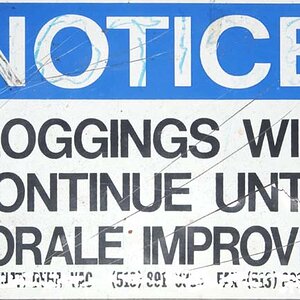



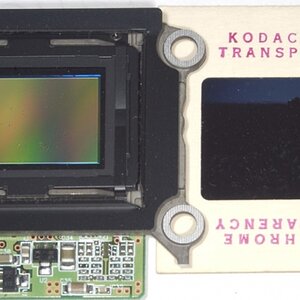


![[No title]](/data/xfmg/thumbnail/31/31978-02cde49248ebdf1b82fba5c899e08378.jpg?1619735136)


![[No title]](/data/xfmg/thumbnail/34/34070-2a43e701f983f62ada1c66a54d00be4e.jpg?1619736266)