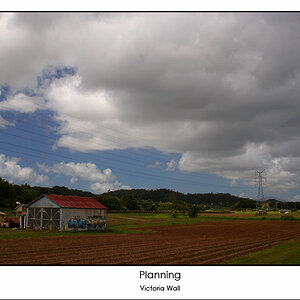Derrel
Mr. Rain Cloud
- Joined
- Jul 23, 2009
- Messages
- 48,225
- Reaction score
- 18,941
- Location
- USA
- Website
- www.pbase.com
- Can others edit my Photos
- Photos OK to edit
I like to ask: If you have LR, why even use PS?
I think Photoshop, almost ANY version dating back to Version 2.5, is better for spotting and cloning of blemishes and doing clone- and patching or content-aware fill type work than Lightroom. Lightroom is not that well-designed as a "spotting" application. Lightroom's workflow and layout is just better than Bridge as well. I find Lightroom just better designed than PS for most basic global editing and touch-up tasks.