- Joined
- Sep 2, 2005
- Messages
- 14,455
- Reaction score
- 3,328
- Can others edit my Photos
- Photos OK to edit
Did the original question ever get answered?
Put them in a shoe box organized by date.
Ok, you can close it now.
Actually, I've had a moment of enlightenment.
My idea of hard drives is madness.
What everyone should do from now on is this...
1. Drive 16 miles to Best Buy in your car, consuming 2 gallons of gas.
2. Buy card at Best Buy for 16x price you would pay on Newegg. Only buy one!
3. Take pictures.
4. Go home.
5. Run program that takes image file and prints it to your color laserjet... as 1s and 0s. Not an image, just the binary representation of same.
6. Store each image in a file box.
7. Fill your basement with file boxes.
8. Smash card repeatedly with a hammer when images have been transferred.
9. Microwave the card.
10. Buy a new hammer.
11. Kick the cat.
12. Punch yourself in the face.
13. Buy new face.
14. Repeat.


![[No title]](/data/xfmg/thumbnail/36/36670-546c6128f51bbe69923c2eb6fd4fa438.jpg?1619737676)

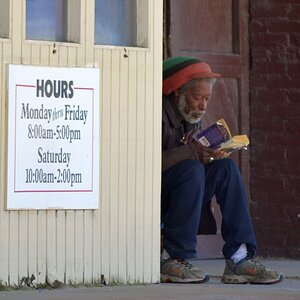


![[No title]](/data/xfmg/thumbnail/37/37104-99933b18ee16678a8299f12747336d48.jpg?1619737882)
![[No title]](/data/xfmg/thumbnail/36/36672-6e6efd07ece42d211057279229ffe34c.jpg?1619737676)

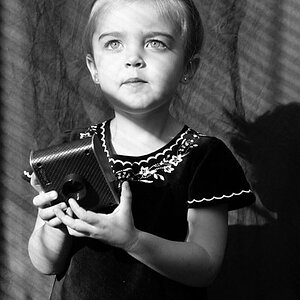
![[No title]](/data/xfmg/thumbnail/42/42065-b846d670a79653fe9a60fc2ba4bc683f.jpg?1619739998)
![[No title]](/data/xfmg/thumbnail/32/32929-22e23acc63d6ecb25e5ee941be87121f.jpg?1619735758)
