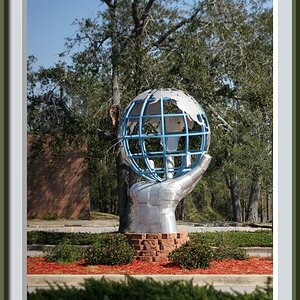- Joined
- Dec 11, 2006
- Messages
- 18,743
- Reaction score
- 8,047
- Location
- Mid-Atlantic US
- Website
- www.lewlortonphoto.com
- Can others edit my Photos
- Photos NOT OK to edit
I was worrying that my main hard drive was filling and was up to 78% so I looked for a utility that would map the drive down to the file level and pinpoint what was happening.
I found WinDirStat, a free utility that tells me everyhting I want to know about the file bulge.
It's available from anumber of open source depositories and the sole issue is that it doesn't run super fast.
So now I spend a bit of time going through and removing crap files, shrinking PSDs and resaving too-fat TIFF files as PSDs.


I found WinDirStat, a free utility that tells me everyhting I want to know about the file bulge.
It's available from anumber of open source depositories and the sole issue is that it doesn't run super fast.
So now I spend a bit of time going through and removing crap files, shrinking PSDs and resaving too-fat TIFF files as PSDs.




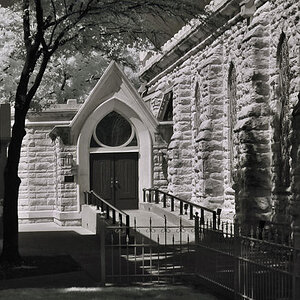







![[No title]](/data/xfmg/thumbnail/41/41758-1a91d93383c843959cb160b7ac7e762e.jpg?1619739883)