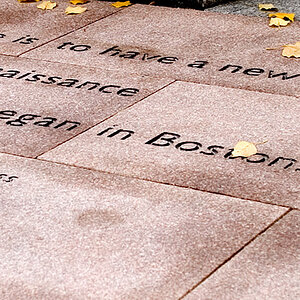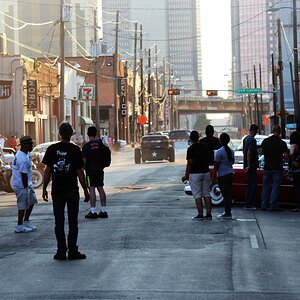danman281
TPF Noob!
- Joined
- Aug 12, 2008
- Messages
- 143
- Reaction score
- 0
- Can others edit my Photos
- Photos OK to edit
I know I just started, but this is turning out a little more difficult than I expected. How do y'all make the pictures turn out so professional looking? Like worthy of going on maxim or something.
I have a Canon 40D, 28-135mm lens, UV filter, with speed lite flash. I can't blame my camera lol. I have been taking pictures practically my whole life, but this is my first real camera. I still love photography even if it doesn't turn out the exact way I perceived, but are there are any tips to help me? Even something encouraging? Still a "noob"
I went to the park to take some pictures. These aren't my best, but I did attempt to make them look good.
These were on a cloudy day, in the afternoon. They look like normal pictures from amateur. (Not Edited, Not Raw)



I have a Canon 40D, 28-135mm lens, UV filter, with speed lite flash. I can't blame my camera lol. I have been taking pictures practically my whole life, but this is my first real camera. I still love photography even if it doesn't turn out the exact way I perceived, but are there are any tips to help me? Even something encouraging? Still a "noob"
I went to the park to take some pictures. These aren't my best, but I did attempt to make them look good.
These were on a cloudy day, in the afternoon. They look like normal pictures from amateur. (Not Edited, Not Raw)










![[No title]](/data/xfmg/thumbnail/34/34083-76406a409bc520ead3cc11af09ebd257.jpg?1619736269)