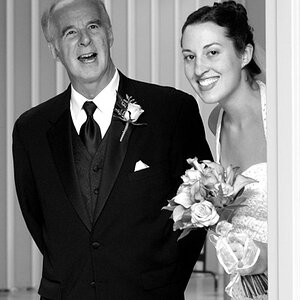Bend The Light
No longer a newbie, moving up!
- Joined
- Jun 8, 2010
- Messages
- 2,591
- Reaction score
- 375
- Location
- Barnsley, Oop-Nooerth, UK
- Website
- www.flickr.com
- Can others edit my Photos
- Photos OK to edit
I have this photo which looks absolutely fine when shown in Windows, and on Flickr, etc.
Here is a screen shot from Picture Viewer...

Picture OK by http://bendthelight.me.uk, on Flickr
Now when I uploaded this to Facebook, or when I use it as a windows wallpaper (and possibly in one or two other places) it looks like this (a screenshot of my desktop with image as wallpaper)...

picture rubbish by http://bendthelight.me.uk, on Flickr
Now why would that be the case?
Lots of other images from the day were fine. I did have this once before with an image I uploaded to a competition website...looked great on my computer, but was nasty like this on the website...no end of uploads would sort it...
Here is a screen shot from Picture Viewer...

Picture OK by http://bendthelight.me.uk, on Flickr
Now when I uploaded this to Facebook, or when I use it as a windows wallpaper (and possibly in one or two other places) it looks like this (a screenshot of my desktop with image as wallpaper)...

picture rubbish by http://bendthelight.me.uk, on Flickr
Now why would that be the case?
Lots of other images from the day were fine. I did have this once before with an image I uploaded to a competition website...looked great on my computer, but was nasty like this on the website...no end of uploads would sort it...
Last edited:








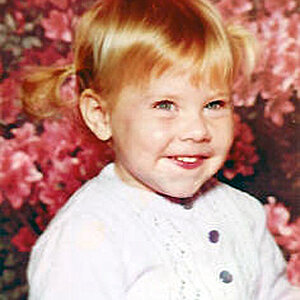
![[No title]](/data/xfmg/thumbnail/37/37123-508270c4d14bcf3f293bd90dfd8ba6b4.jpg?1619737883)
![[No title]](/data/xfmg/thumbnail/37/37122-e7c1a36f5447b051c769eb1c990f8b41.jpg?1619737883)