DxAxN
TPF Noob!
- Joined
- Aug 28, 2010
- Messages
- 218
- Reaction score
- 2
- Location
- Lake Charles, LA
- Can others edit my Photos
- Photos OK to edit
If you know you are gonna edit pics...resize, crop and post editing is it best to put the setting at the largest preset available? Or will you still get the same results wether it is set at large, medium or small?


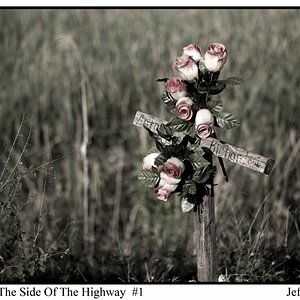

![[No title]](/data/xfmg/thumbnail/35/35953-1a8b92df0115ff7026f31b78855ac815.jpg?1619737264)








