Chili
TPF Noob!
Hello, I have a question on what image size I should be on and the pros and cons of them. I have a D50 that I have had for a month, this is my first SLR and I'm learning as I go. I have been on large not knowing the difference I thought the bigger the better but that's not the case as I found you cant e-mail a lot of pics. in that format. I am also in JPEG fine.
The sizes are L (3008X2000) M (2256X1496) S (1504X1000) I don't know what these numbers mean. I guess what I am asking is does it compromise image quality if I am in (M) or (S)? And will it effect editing on the size I am shooting it? I plan to get Photoshop elements 5.0 soon and will be doing all my editing through that. A first as well I have never edited my photos before. I am mostly shooting Architecture and landscapes.
Thanks in advance I have learned a lot here in a short amount of time everyone is very helpful this is a great site.
The sizes are L (3008X2000) M (2256X1496) S (1504X1000) I don't know what these numbers mean. I guess what I am asking is does it compromise image quality if I am in (M) or (S)? And will it effect editing on the size I am shooting it? I plan to get Photoshop elements 5.0 soon and will be doing all my editing through that. A first as well I have never edited my photos before. I am mostly shooting Architecture and landscapes.
Thanks in advance I have learned a lot here in a short amount of time everyone is very helpful this is a great site.




![[No title]](/data/xfmg/thumbnail/37/37116-fdf3127b1d8834c25461dd2d201c031c.jpg?1619737883)





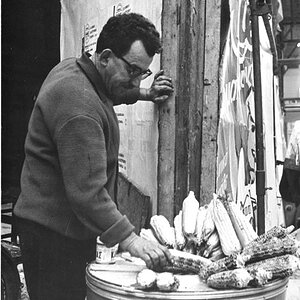

![[No title]](/data/xfmg/thumbnail/37/37117-26c892e756b53ed0359fa90b7ebd99c9.jpg?1619737883)
