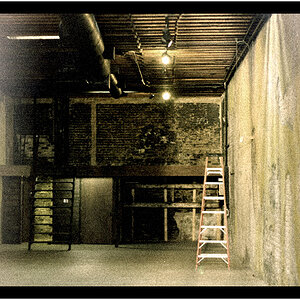- Joined
- Mar 29, 2016
- Messages
- 14,856
- Reaction score
- 8,310
- Can others edit my Photos
- Photos NOT OK to edit
I'm aware of how to save, format, etc. images that I upload to the web, but I have a question. In Windows 10 the screen saver/background images have certain elements that I've found illusive to duplicate. It's almost as if they have elevated levels of black, which makes them pop on the screen. Anyone have any suggestions on duplicating the effect? I've tried the LR/PS export for web, and experimented with the options but still not there.





![[No title]](/data/xfmg/thumbnail/30/30989-2ed4e52fa80fcd0ba553c515ffc589cd.jpg?1619734553)


![[No title]](/data/xfmg/thumbnail/37/37537-25afab1a7980214af6067df3c997c353.jpg?1619738132)