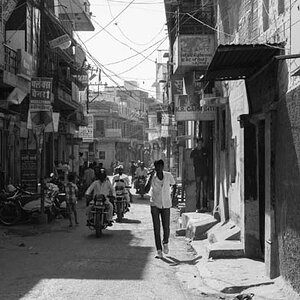Meysha
still being picky Vicky
- Joined
- Feb 21, 2005
- Messages
- 4,152
- Reaction score
- 60
- Website
- vickywall.deviantart.com
- Can others edit my Photos
- Photos NOT OK to edit
Hellooo to all dark side dwellers. :mrgreen:
I really really love all the infrared photos people keep posting, especially the colour ones. :shock: The effect is just amazing.
I'd really love to use some HIE film (i think it's called - that's the infrared stuff isn't it?) But I've got one of those silly Canons that stuffs up the film. :-(
So is it possible to do the same thing on my DSLR? I've heard about these techo IR Filters.... could I just stick one of them on and it'd work? Or would the sensor have to do some techo thing.
As you can see, I really have no idea how IR works.
I really really love all the infrared photos people keep posting, especially the colour ones. :shock: The effect is just amazing.
I'd really love to use some HIE film (i think it's called - that's the infrared stuff isn't it?) But I've got one of those silly Canons that stuffs up the film. :-(
So is it possible to do the same thing on my DSLR? I've heard about these techo IR Filters.... could I just stick one of them on and it'd work? Or would the sensor have to do some techo thing.
As you can see, I really have no idea how IR works.



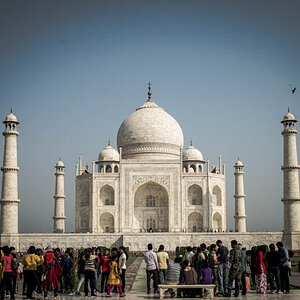


![[No title]](/data/xfmg/thumbnail/37/37605-90c8efaef5b7d1f52d4bf8e7dfd33673.jpg?1619738148)

![[No title]](/data/xfmg/thumbnail/37/37602-1ef8dbb1c2d0e4ff347ee65d328c3603.jpg?1619738147)