Christie Photo
No longer a newbie, moving up!
- Joined
- Jan 7, 2005
- Messages
- 7,199
- Reaction score
- 148
- Location
- Kankakee, IL
- Website
- www.christiephoto.com
Does anyone know if inkjet prints are acceptable for passport photos? I did contact Epson (I'm using their premium photo paper) and they say it should withstand the mounting temperature, but have done no testing.
I can't see any other problems. Any thoughts appreciated.
Thanks!
-Pete Christie
I can't see any other problems. Any thoughts appreciated.
Thanks!
-Pete Christie


![[No title]](/data/xfmg/thumbnail/38/38263-ad5e4c9e677626ddb5b1e7cdf9ebe40e.jpg?1619738548)
![[No title]](/data/xfmg/thumbnail/30/30859-ec099dbef074432d32832fceb25cf539.jpg?1619734479)
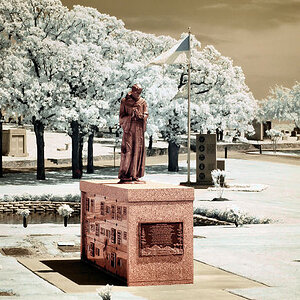
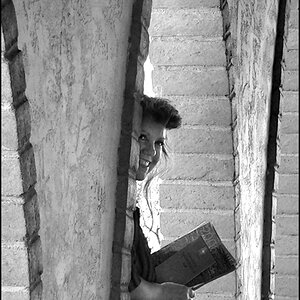

![[No title]](/data/xfmg/thumbnail/33/33026-d1cc9c60c2164adb92d7186eedb0673d.jpg?1619735840)




![[No title]](/data/xfmg/thumbnail/42/42466-109a1021e2f0f132abfd74e1a6e39444.jpg?1619740192)
