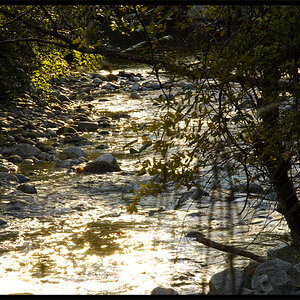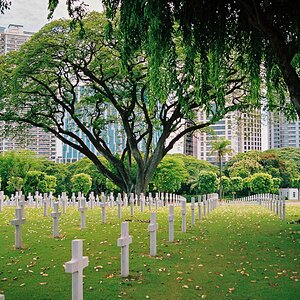photogirlflorida
TPF Noob!
- Joined
- Jul 9, 2009
- Messages
- 14
- Reaction score
- 0
- Location
- Florida
- Can others edit my Photos
- Photos NOT OK to edit
The water lily from the other day.......
Once you have the program open, go to image, mode and select Lab mode....then duplicate the Background layer and add a Curves adjustment layer.....From the channels pull down menu, choose a, and play around with the curve until you get the result you want........and go back to the pull down menu and choose b.....and do the same there....when you are all done you change back from Lab mode to RGB........Well anyway, this is what I came up with......

Once you have the program open, go to image, mode and select Lab mode....then duplicate the Background layer and add a Curves adjustment layer.....From the channels pull down menu, choose a, and play around with the curve until you get the result you want........and go back to the pull down menu and choose b.....and do the same there....when you are all done you change back from Lab mode to RGB........Well anyway, this is what I came up with......