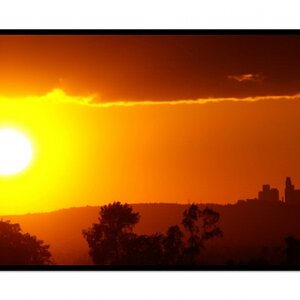- Joined
- May 1, 2008
- Messages
- 25,418
- Reaction score
- 4,999
- Location
- UK - England
- Website
- www.deviantart.com
- Can others edit my Photos
- Photos OK to edit
Lets say I add a layermask to a shot and use it to increase the sharpness of a selected area of that shot. If I then wanted to reduce (say) the noise of the opposite area is there a way to invet the layermask selection for another layer to do the noise editing on?