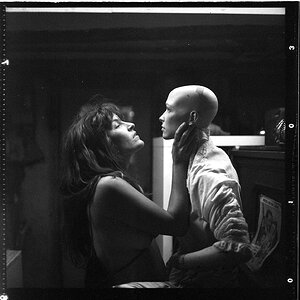UpperSpoon
TPF Noob!
- Joined
- Feb 5, 2018
- Messages
- 9
- Reaction score
- 0
- Can others edit my Photos
- Photos OK to edit
Quick one, if I see a photo online that I really like, can I somehow get all the Lightroom data for it? like the f-stop, shutter speed, vibrance and clarity settings so on?
Sorry if this is a stupid question.
Cheers,
Simon
Sorry if this is a stupid question.
Cheers,
Simon


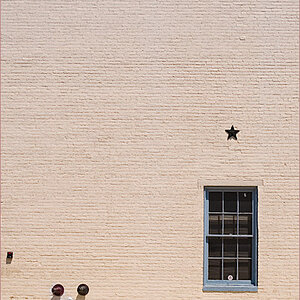
![[No title]](/data/xfmg/thumbnail/33/33342-79274d7e5cdf3e52939255e1cd89f2d0.jpg?1619735911)

![[No title]](/data/xfmg/thumbnail/31/31740-83040d547efdbb1f87736f24d2e9985c.jpg?1619734985)




![[No title]](/data/xfmg/thumbnail/31/31739-79afec4abf40a7270ab73b65a6bbf108.jpg?1619734985)