Navigation
Install the app
How to install the app on iOS
Follow along with the video below to see how to install our site as a web app on your home screen.

Note: This feature currently requires accessing the site using the built-in Safari browser.
More options
You are using an out of date browser. It may not display this or other websites correctly.
You should upgrade or use an alternative browser.
You should upgrade or use an alternative browser.
Is RAW really worth it?
- Thread starter thetrue
- Start date
- Joined
- Mar 8, 2011
- Messages
- 25,157
- Reaction score
- 9,010
- Location
- Iowa
- Website
- pixels.com
- Can others edit my Photos
- Photos NOT OK to edit
No, just stating a fact...
JPEG isn't the best format...just the easiest...
So what format do you send off to get a print made?
- Joined
- Mar 8, 2011
- Messages
- 25,157
- Reaction score
- 9,010
- Location
- Iowa
- Website
- pixels.com
- Can others edit my Photos
- Photos NOT OK to edit
I see what you did there...you tried to make it about printing when that was never the point...
...........Raw-tiff(edit) and save as jpeg for printing (it they can't handle tiff) and web...
Why on earth would you send a JPEG to the printer if it's so crappy then?
And as for printing not being 'the point', what, exactly, IS 'the point' of photography?
thetrue
TPF Noob!
- Joined
- Nov 1, 2012
- Messages
- 1,791
- Reaction score
- 330
- Location
- Bucks County, PA
- Can others edit my Photos
- Photos OK to edit
I see RAW as just a much more editable version of an image, therefore for my purposes, RAW is superior.
1) Raw is a studio album, JPEG is a live album. It's more unique and gutsy playing live and encompasses the moment.
2) People that revere Raw for its versatility seem to be the same people that poopoo Lytro for its similar versatility - snobs!
3) JPEG team may never see my photos but neither did Velvia team either ;-)
2) People that revere Raw for its versatility seem to be the same people that poopoo Lytro for its similar versatility - snobs!
3) JPEG team may never see my photos but neither did Velvia team either ;-)
John27
No longer a newbie, moving up!
- Joined
- Sep 1, 2010
- Messages
- 300
- Reaction score
- 49
- Location
- Missouri
- Can others edit my Photos
- Photos OK to edit
1) Raw is a studio album, JPEG is a live album. It's more unique and gutsy playing live and encompasses the moment.
2) People that revere Raw for its versatility seem to be the same people that poopoo Lytro for its similar versatility - snobs!
3) JPEG team may never see my photos but neither did Velvia team either ;-)
JPEG is more like recording a studio album in one take. When I go see my favorite bands live a few mistakes, someone off key or even a forgotten lyric is really ok, because I am watching them work. The audience of your photographs only sees the end result, not the process of creation. Therefore, like a studio album, take the time to wow them with perfection.
dbvirago
No longer a newbie, moving up!
- Joined
- Oct 29, 2012
- Messages
- 470
- Reaction score
- 124
- Location
- Dunwoody, Georgia
- Website
- www.brooksimages.com
- Can others edit my Photos
- Photos OK to edit
Don't want to reopen this wound but have a question. Been shooting RAW for years, but I've been thinking about RAW+JPEG, so for shots that I've nailed in camera, I don't have to process. If that logic works, my real question is this. How would that differ from opening the RAW files in Canon's DPP software, which supposedly adds the same processing that the in-camera processor does. In other words, open all my images in DPP, flag the ones that I think need no processing, and save to JPEG, then process the rest using my normal workflow.
pgriz
Been spending a lot of time on here!
- Joined
- Jul 30, 2010
- Messages
- 6,734
- Reaction score
- 3,221
- Location
- Canada
- Can others edit my Photos
- Photos OK to edit
Well, DPP and the Canon firmware appear to do different things. If you shoot both (RAW+jpg) and then try to duplicate the JPG working from RAW, you'll see you don't get the same result. Close, but not the same.
unpopular
Been spending a lot of time on here!
What I like about this whole discussion is that the title is "is raw really worth it".
What's the expense? I can fit about 120 12.4mp raw files per 4gb of storage. Thats like four rolls of film in about 1/10 the physical space. Flash memory is at most, like $4.50/gb, or about $0.14/image.
There's time in processing, but if you batch process this is maybe 2 minutes per image, including data transfer which you have to do anyway. So yeah, it takes a little more time to process SOOC, but typically RAW processed images have better resolution, sharpness and flexibility - in case you, say, you forget to switch from daylight to incandescent - you'll have majorly screwed up the entire Wedding Reception. And if they had tungsten corrected florescent lighting, who friggin' known what the color settings should actually be - do you really trust your camera's goofy color meter to get it right?
What's the expense? I can fit about 120 12.4mp raw files per 4gb of storage. Thats like four rolls of film in about 1/10 the physical space. Flash memory is at most, like $4.50/gb, or about $0.14/image.
There's time in processing, but if you batch process this is maybe 2 minutes per image, including data transfer which you have to do anyway. So yeah, it takes a little more time to process SOOC, but typically RAW processed images have better resolution, sharpness and flexibility - in case you, say, you forget to switch from daylight to incandescent - you'll have majorly screwed up the entire Wedding Reception. And if they had tungsten corrected florescent lighting, who friggin' known what the color settings should actually be - do you really trust your camera's goofy color meter to get it right?
christop
TPF Noob!
- Joined
- Jun 19, 2012
- Messages
- 211
- Reaction score
- 23
- Location
- Arizona, USA
- Can others edit my Photos
- Photos OK to edit
What's the expense? I can fit about 120 12.4mp raw files per 4gb of storage. Thats like four rolls of film in about 1/10 the physical space. Flash memory is at most, like $4.50/gb, or about $0.14/image.
Plus the flash memory is reusable, unlike film, and most likely you'll be saving the images to a larger spinning rust disc which is far less expensive per GB than flash memory.
slow231
No longer a newbie, moving up!
What I like about this whole discussion is that the title is "is raw really worth it".
What's the expense? I can fit about 120 12.4mp raw files per 4gb of storage. Thats like four rolls of film in about 1/10 the physical space. Flash memory is at most, like $4.50/gb, or about $0.14/image.
There's time in processing, but if you batch process this is maybe 2 minutes per image, including data transfer which you have to do anyway. So yeah, it takes a little more time to process SOOC, but typically RAW processed images have better resolution, sharpness and flexibility - in case you, say, you forget to switch from daylight to incandescent - you'll have majorly screwed up the entire Wedding Reception. And if they had tungsten corrected florescent lighting, who friggin' known what the color settings should actually be - do you really trust your camera's goofy color meter to get it right?
jesus christ! 2 minutes of just processing?! your camera can do it in a fraction of a second. every time you shoot jpg it processes raw -> jpg, everytime you preview a raw file on your lcd screen it processes the raw file. on your computer it should take a couple of seconds at most, with the majority of the time coming from transfer. just setup a batch process with some standard settings (similar to SOOC settings you'd be getting from your camera if it were saving jpgs), and drag and drop all the raw images that you don't want to edit. if you're using your own computer, there's no reason to shoot jpg.
I take that back, i do shoot jpg for time lapse videos where i might need 10k+ images stored on the cards.
unpopular
Been spending a lot of time on here!
From my experience, and I don't know if this is typical or not, the raw processor on my PC takes longer than JPEG. The camera is pretty much optimized to do one thing: take pictures and process the data.
Of course, the results have higher IQ and I always make 16-bit TIF; I'm not a professional and so I have the luxury of fiddling around in post, maybe soem time could be trimmed by outputting an 8-bit file?
I think by the time you're done selecting the ones you want, making any set-specific adjustments, load the files and batch process, 1-2 minutes per image seems reasonable, no? I'm not sure how much you'd really be saving of that by shooting Jpeg. Maybe 30 seconds/image, most of which is time processing which can be done over lunch.
Of course, the results have higher IQ and I always make 16-bit TIF; I'm not a professional and so I have the luxury of fiddling around in post, maybe soem time could be trimmed by outputting an 8-bit file?
I think by the time you're done selecting the ones you want, making any set-specific adjustments, load the files and batch process, 1-2 minutes per image seems reasonable, no? I'm not sure how much you'd really be saving of that by shooting Jpeg. Maybe 30 seconds/image, most of which is time processing which can be done over lunch.
Type1
TPF Noob!
- Joined
- Dec 28, 2012
- Messages
- 9
- Reaction score
- 10
- Location
- Brisbane
- Can others edit my Photos
- Photos NOT OK to edit
Since it's a location you've been after for months I'd suggest the RAW and you may aswell do +JPEG. RAW will allow for a lot more edit ability if for instance your photo is underexposed or set to the wrong white balance.
Most reactions
-
 428
428 -
 287
287 -
 282
282 -
 266
266 -
 222
222 -
 198
198 -
 182
182 -
 179
179 -
 164
164 -
 164
164 -
 150
150 -
 130
130 -
 120
120 -
 95
95 -
I
94
Similar threads
- Replies
- 13
- Views
- 380
- Replies
- 0
- Views
- 324


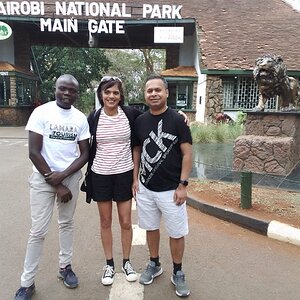
![[No title]](/data/xfmg/thumbnail/30/30885-2764c7a15a288ed06f3903d3a2756832.jpg?1619734497)



![[No title]](/data/xfmg/thumbnail/38/38737-350089c7ae87f5c983c5362b9b78b671.jpg?1619738703)

![[No title]](/data/xfmg/thumbnail/30/30886-4d4f2b370f36c175a23901cc8689aea4.jpg?1619734498)
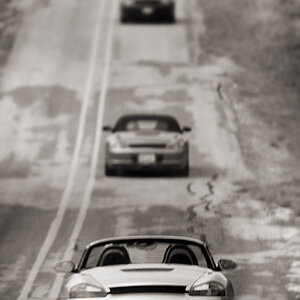

![[No title]](/data/xfmg/thumbnail/39/39511-592cbd68b1d797ffce7e41e4fbfed890.jpg?1619739066)