MBasile
TPF Noob!
- Joined
- Apr 30, 2008
- Messages
- 362
- Reaction score
- 3
- Location
- Sunnyvale, CA
- Website
- www.matthewbasile.com
- Can others edit my Photos
- Photos NOT OK to edit
If you shoot RAW it wont even come out as B&W unless you apply the cameras settings in your "developing" program. I learned this when I shot my first B&Ws with my digital and when "where the **** are my B&Ws!"












![[No title]](/data/xfmg/thumbnail/38/38736-5bc266b035e23faf5ad942bdd97466a8.jpg?1619738703)



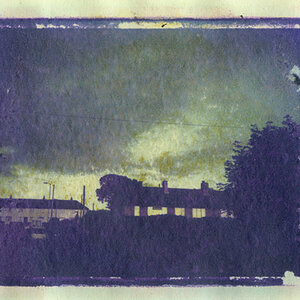
![[No title]](/data/xfmg/thumbnail/33/33463-55c43b1c1b1a6eace5b4807ead885151.jpg?1619735985)