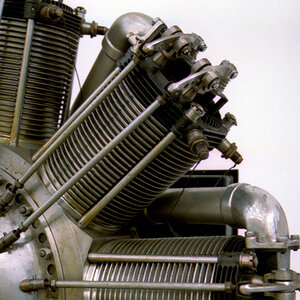Navigation
Install the app
How to install the app on iOS
Follow along with the video below to see how to install our site as a web app on your home screen.

Note: This feature currently requires accessing the site using the built-in Safari browser.
More options
You are using an out of date browser. It may not display this or other websites correctly.
You should upgrade or use an alternative browser.
You should upgrade or use an alternative browser.
Is this fixable?
- Thread starter CFRacer22
- Start date
- Joined
- Feb 1, 2004
- Messages
- 34,813
- Reaction score
- 822
- Location
- Lower Saxony, Germany
- Can others edit my Photos
- Photos NOT OK to edit
That is a CHALLENGE in captital letters.
I'll move this to the Photoshop Challenges for you, CFRacer, ok?
I'll move this to the Photoshop Challenges for you, CFRacer, ok?
bowronfam3
TPF Noob!
- Joined
- Mar 7, 2006
- Messages
- 179
- Reaction score
- 0
LOL...yeah, this one was NOT easy!! I did my best, though!


markc
TPF Noob!
- Joined
- Mar 8, 2004
- Messages
- 4,237
- Reaction score
- 6
- Location
- Rochester, NY Velocity: Unknown
- Website
- www.markcarpenter.com
- Can others edit my Photos
- Photos NOT OK to edit
bowronfam3's go is a valiant attempt, but I don't think you're going to be able to get much out of this. The tonal range is so compressed that you don't really have an 8-bit file anymore. If you use the full range, there are 255 different levels each of red, green, and blue. That file has only 70 of each, which is less than a third of what it should be.
Sw1tchFX
TPF Noob!
- Joined
- May 3, 2006
- Messages
- 7,499
- Reaction score
- 478
- Can others edit my Photos
- Photos NOT OK to edit
Absolutly no amount of photoshop can fix that disaster of an image.
So many people misunderstand photoshop thinking that it's magical software that could cure cancer if there was such a plug in for it. Photoshop may be powerful software, but it CANNOT rescue that.
So many people misunderstand photoshop thinking that it's magical software that could cure cancer if there was such a plug in for it. Photoshop may be powerful software, but it CANNOT rescue that.
BoblyBill
TPF Noob!
- Joined
- Oct 30, 2006
- Messages
- 2,860
- Reaction score
- 40
- Location
- in the eye of a tornado
- Can others edit my Photos
- Photos OK to edit
I have an idea... give me a couple of weeks...
I have an idea... give me a couple of weeks...
okay, if you can do it, then I'll pay you for photoshop lessons lol
markc
TPF Noob!
- Joined
- Mar 8, 2004
- Messages
- 4,237
- Reaction score
- 6
- Location
- Rochester, NY Velocity: Unknown
- Website
- www.markcarpenter.com
- Can others edit my Photos
- Photos NOT OK to edit
That's still better than I expected though. Nice work.
Boltthrower
TPF Noob!
- Joined
- Dec 26, 2005
- Messages
- 110
- Reaction score
- 3
- Can others edit my Photos
- Photos OK to edit
Here was my shot at it not as good as Sw1tchFX's but a good attempt none the less i think


clive noble
TPF Noob!
- Joined
- Jan 20, 2007
- Messages
- 3
- Reaction score
- 0
- Location
- Israel
- Can others edit my Photos
- Photos OK to edit
Hi y'all
Being new around here, I have had a go at fixing this image... but just can't see how to post it???
Any clue will be appreciated
Thanks, Clive
Being new around here, I have had a go at fixing this image... but just can't see how to post it???
Any clue will be appreciated
Thanks, Clive
Jzero
TPF Noob!
- Joined
- Dec 9, 2006
- Messages
- 204
- Reaction score
- 0
- Website
- ronunna.googlepages.com
- Can others edit my Photos
- Photos OK to edit
Hi y'all
Being new around here, I have had a go at fixing this image... but just can't see how to post it???
Any clue will be appreciated
Thanks, Clive
When typing in a message you will notice a little yellow icon above the text box. Place your cursor over it and it will read; 'Insert Image'. Click on this icon and a 'User Prompt' will jump up at you indicating that you should place the URL of the image into it and click 'OK'...... (assuming you have uploaded your image onto a web hosting program). That's all there is to it. Its pretty straight forward.
Good luck
J
Similar threads
- Replies
- 4
- Views
- 198




![[No title]](/data/xfmg/thumbnail/37/37090-2836dacbe52360ec3fdc1246a4e1d045.jpg?1619737880)
![[No title]](/data/xfmg/thumbnail/41/41921-10ae2355bbcea545815ebd932ee145a7.jpg?1619739944)