JimmyJaceyMom
TPF Noob!
- Joined
- Nov 27, 2006
- Messages
- 1,768
- Reaction score
- 1
- Location
- PA
- Can others edit my Photos
- Photos OK to edit
Not so much the picture I'm wondering about.. I purposely chose a 'boring picture'. It's the post stuff. Am I adding too much or not enough of anything in your opinions?









 I know its hard to look past that part but I needed to know more about the exposure than the composition and whatnot in this instance - I thank you for your comments.
I know its hard to look past that part but I needed to know more about the exposure than the composition and whatnot in this instance - I thank you for your comments. 

![[No title]](/data/xfmg/thumbnail/34/34064-66d345cd6eebe4b9f97597e03008d3b7.jpg?1619736260)
![[No title]](/data/xfmg/thumbnail/39/39645-11fae384f9fd2ec2813acc42adec0206.jpg?1619739148)
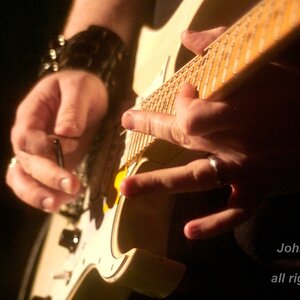





![[No title]](/data/xfmg/thumbnail/36/36669-32e6602a9741e9fefddbc9dc04bc8e8f.jpg?1619737676)
