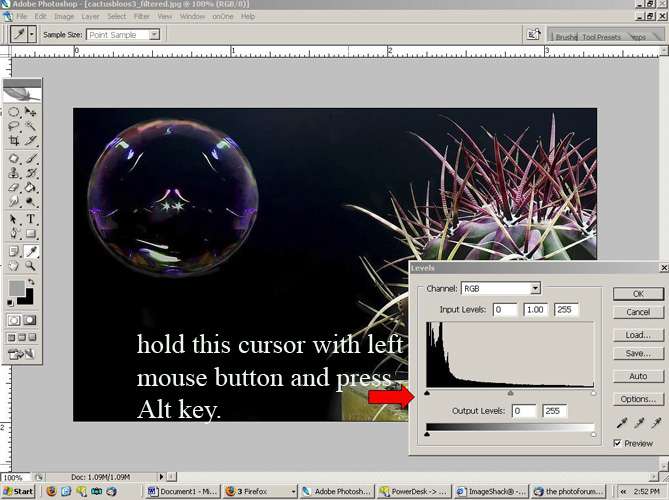spako
TPF Noob!
- Joined
- Jan 24, 2006
- Messages
- 1,097
- Reaction score
- 10
- Location
- Luxemburg
- Website
- spako.deviantart.com
- Can others edit my Photos
- Photos NOT OK to edit
I tried to do this but Im not sure its ok.. your help yould be really appreciated..


Follow along with the video below to see how to install our site as a web app on your home screen.

Note: This feature currently requires accessing the site using the built-in Safari browser.



Thank you so much.. no I even have an Idea on how to check my pictures myself ;-) I didn't think of doing it that way