- Joined
- Apr 9, 2009
- Messages
- 41,401
- Reaction score
- 5,706
- Location
- Iowa
- Website
- kharrodphotography.blogspot.com
- Can others edit my Photos
- Photos OK to edit
A qualitative evaluation of your exposures is, "That looks about right." A quantitative evaluation of your exposures is, "The RGB value of that highlight is 247, so that's blown for sure."Kmh...thank you. I have cs3, pe 7, lightroom 2, and aperture 2 :0)
Can you explain a lil more what you mean?
You have ACR (Adobe Camera Raw) in all your Adobe software. You can also open JPEGS and TIFFs in ACR too.
In ACR put your cursor on the triangle on the exposure slider. Hold down the Alt key and left click on the triangle. The image will go black. If nothing is overexposed the image will be completely black. Any channels with clipped highlights will show up: blue for clipping in the blue channel, red for clipping the red channel......white for clipping all 3 RGB channels.
Now, while you hold down the Alt key you can move the slider to the right till you start to see some clipping. Move the slider back to the left till the clipping indicator is gone and you are at the maximum exposure for that image.
You can do the same with the Blacks slider.
There is another way to check the exposure value of both highlights and shadows.
With an image open in Photoshop, above the image click on Window>Info. A box will open on screen. the left side will show RGB values where ever your cursor is on the image. I use a precision setting for my cursor in preferences. Place the cursor on a highlight. RGB values that are above 245 are considered blown but some detail may be recoverable by several techniques if it's only 1 channel above 245. If all 3 RGB values are at 250 or more no detail is left even though 255 is the maximum value.
With shadows anything less than 45 is considered blocked (no detail), the same as clipped highlights.
Hope that's useful for you.


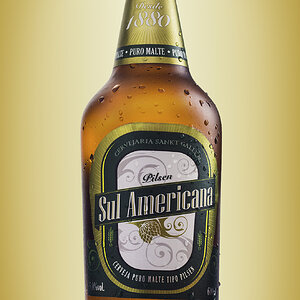
![[No title]](/data/xfmg/thumbnail/37/37627-c3d3ca879cdfbdb9e35acdcc7fcd4b3e.jpg?1619738154)

![[No title]](/data/xfmg/thumbnail/32/32943-1a3c3a399438cf2fc6a21415e9bdedcf.jpg?1619735775)
![[No title]](/data/xfmg/thumbnail/32/32945-a29b33c040ad72e4b783ea5e431cec65.jpg?1619735778)
![[No title]](/data/xfmg/thumbnail/30/30992-773558233723ab0d28c307a97a1a2427.jpg?1619734556)
![[No title]](/data/xfmg/thumbnail/30/30995-7e48e5498fe9a56ea3d405cf87f3a1ec.jpg?1619734558)

