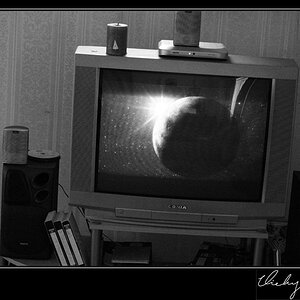- Joined
- Mar 29, 2016
- Messages
- 14,825
- Reaction score
- 8,265
- Can others edit my Photos
- Photos NOT OK to edit
I'm trying to learn, but something I read earlier has me confused. I've been experimenting with Pixel Shift and Macro trying to get the sharpest possible detail from highlight to shadow. According to the article, "exposing with an ISO of 640-2000 strikes the best balance between highlight protection and low image noise. If one ventures outside this range, exposure needs to be much more precisely controlled, and has much less margin for error. When in doubt, ISO 800 is a good start, but the optimal setting will also depend on image content. For example, lower contrast scenes generally don’t need as much highlight protection, and may therefore benefit more from ISO settings as low as ISO 320". The reasoning being that "the best way to shift the balance between noise and clipping protection is with the ISO setting. Although ISO doesn’t actually change the raw image data, it does change how the image is displayed, since it shifts which portions of the scene are mapped to middle gray". I've been shooting at ISO's in the 100 to 200 range, assuming that this was the best, am I wrong???