macdsean
TPF Noob!
- Joined
- Jun 28, 2008
- Messages
- 96
- Reaction score
- 0
- Can others edit my Photos
- Photos NOT OK to edit
I have recently become interested in photographing small to medium objects isolated against a white background. To date I have been using a piece of white paper outside in a shady area to get softer light. I then use Photoshop to blow out the white areas and correct contrast and color balance.
Can you suggest any other methods for achieving better, more reliable results? Do light tents work well, and if so which brands? What lenses would you suggest for a Nikon camera to photograph small to medium, close-up objects? Any help you can provide would be greatly appreciated. Thanks.
Can you suggest any other methods for achieving better, more reliable results? Do light tents work well, and if so which brands? What lenses would you suggest for a Nikon camera to photograph small to medium, close-up objects? Any help you can provide would be greatly appreciated. Thanks.




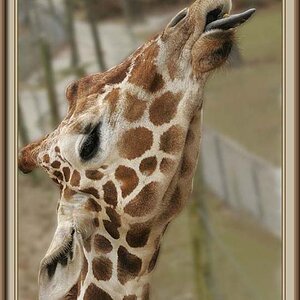







![[No title]](/data/xfmg/thumbnail/32/32930-09414fc020c2a60a456ff59a05c5ef8f.jpg?1619735759)

