BareFeetPhotography
TPF Noob!
- Joined
- Nov 14, 2016
- Messages
- 12
- Reaction score
- 0
I recently noticed that when I export my files out of Lightroom, that the file size is much smaller than it used to be (1,500-3,500 kb now vs 6-9 mb previously). The quality is set to 100 and I haven't changed any of the LR settings for resizing. I just had a client contact me because she got the low resolution warning when trying to order a print through Shutterfly, but when I look at the properties of the photo, it seems like it should be fine (3605 x 2406, 240 dpi), based on my vague understanding. I shoot with a Nikon D810, and the raw files are around 30,000 kb, I just can't figure out why LR is compressing the file so much! Any help is very much appreciated 
Emily
Emily



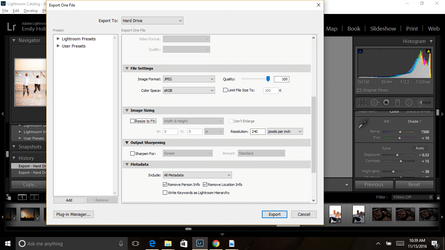
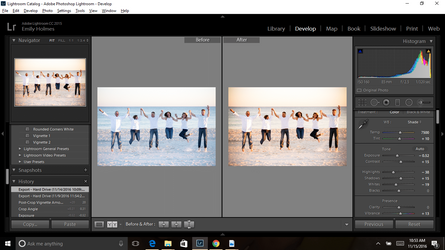
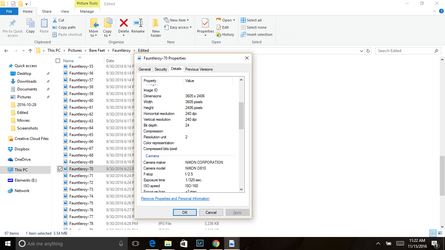
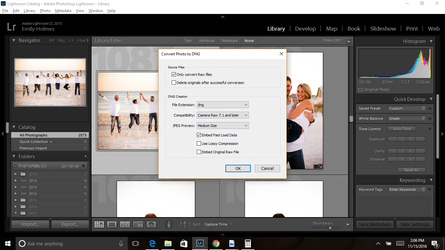
![[No title]](/data/xfmg/thumbnail/32/32164-d68fa2de02f9bef524bbd68aac2f12e4.jpg?1619735234)



![[No title]](/data/xfmg/thumbnail/32/32166-ddd2797e76a9226d289c2158c3cf7b67.jpg?1619735234)



![[No title]](/data/xfmg/thumbnail/41/41934-5071025280901954ee561590003df10e.jpg?1619739947)

![[No title]](/data/xfmg/thumbnail/32/32167-524b76a903731ff48d48682c9f9b0978.jpg?1619735234)
