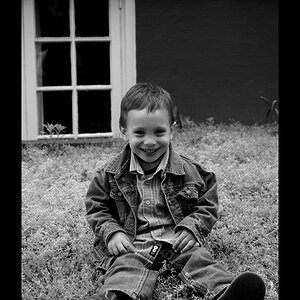bmrust
TPF Noob!
- Joined
- Jul 31, 2009
- Messages
- 72
- Reaction score
- 0
- Location
- Winter Park, FL
- Website
- www.rust-media.com
- Can others edit my Photos
- Photos OK to edit
Please let me know what you think of this photo.
I like how it turned out, but others may not

F/5.6
1/100
3 exposures +/-2
HDR v2

Normal Exposure:

Thanks!
I like how it turned out, but others may not

F/5.6
1/100
3 exposures +/-2
HDR v2
Normal Exposure:

Thanks!
Last edited:









![[No title]](/data/xfmg/thumbnail/34/34079-552f58c1ec0f8485f9c24a5b1db49654.jpg?1619736268)



![[No title]](/data/xfmg/thumbnail/37/37608-63b0d340b0972479217b548a4026df96.jpg?1619738149)
![[No title]](/data/xfmg/thumbnail/34/34078-48bd13f44e7bb42fdcc0154c5ee7c78e.jpg?1619736268)