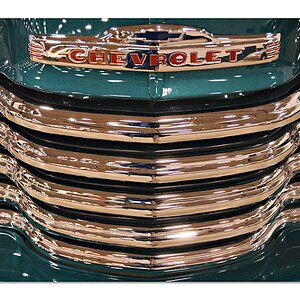JustJazzie
Been spending a lot of time on here!
- Joined
- Jan 21, 2013
- Messages
- 3,793
- Reaction score
- 1,732
- Location
- Bailey, Colorado
- Can others edit my Photos
- Photos OK to edit
Go backup your photos, right now. Not tomorrow, not next week. Right now.
I was finally getting around to backing up my photos. I was using apertures vault before, then it started glitching. So I was going back through and saving as jpegs. Well, I got through 6/14 and my computer has finally bit the dust this morning. wont even turn on. I was working with 2 different drives so while I *think* I have some version of every photo (raw or jpeg) between the two, I'm not 100% sure. Cross your fingers for me please! Then uncross them and go backup your pictures!
I was finally getting around to backing up my photos. I was using apertures vault before, then it started glitching. So I was going back through and saving as jpegs. Well, I got through 6/14 and my computer has finally bit the dust this morning. wont even turn on. I was working with 2 different drives so while I *think* I have some version of every photo (raw or jpeg) between the two, I'm not 100% sure. Cross your fingers for me please! Then uncross them and go backup your pictures!





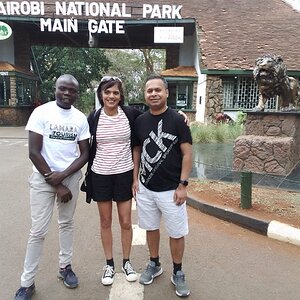


![[No title]](/data/xfmg/thumbnail/34/34138-0ecadfd41de9ae178e53528e0eb1a32c.jpg?1619736310)