Rob Powell
TPF Noob!
- Joined
- Dec 27, 2014
- Messages
- 43
- Reaction score
- 17
- Location
- Arundel, West Sussex
- Can others edit my Photos
- Photos OK to edit
Hi im Rob and hello to all.
I have just joined the site and have created an Album. I thin tried to upload a photo against that album and I get the following error
"Security error occurred. Please press back, refresh page and try again"
"Image13.jpg"
I did try again but got the same message?
I have just joined the site and have created an Album. I thin tried to upload a photo against that album and I get the following error
"Security error occurred. Please press back, refresh page and try again"
"Image13.jpg"
I did try again but got the same message?



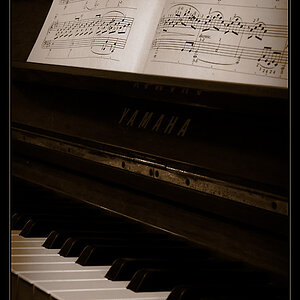
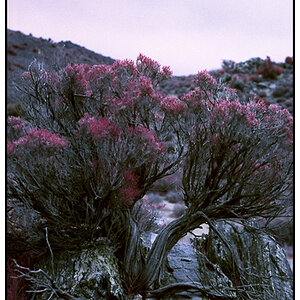






![[No title]](/data/xfmg/thumbnail/31/31011-439c1242fe08cf6b54f32bf06523a567.jpg?1619734567)

