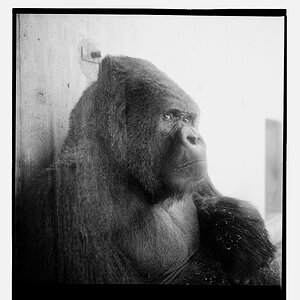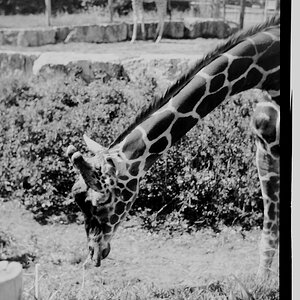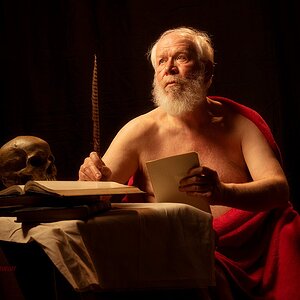emmam83
TPF Noob!
- Joined
- Mar 5, 2016
- Messages
- 17
- Reaction score
- 4
- Location
- Central California
- Can others edit my Photos
- Photos OK to edit
How does this look?

It was edited with Instagram lol
Sent from my iPhone using Tapatalk

It was edited with Instagram lol
Sent from my iPhone using Tapatalk








![[No title]](/data/xfmg/thumbnail/33/33490-cbbf9df0a1c31291ee7a3759afe943cc.jpg?1619736003)