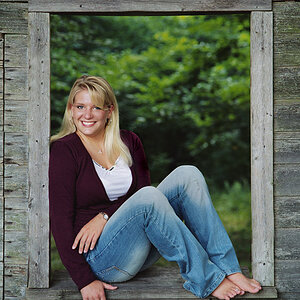hi, ive just recently started out in photography and was hoping i could get a few tips/critisims here are a few of my photos:
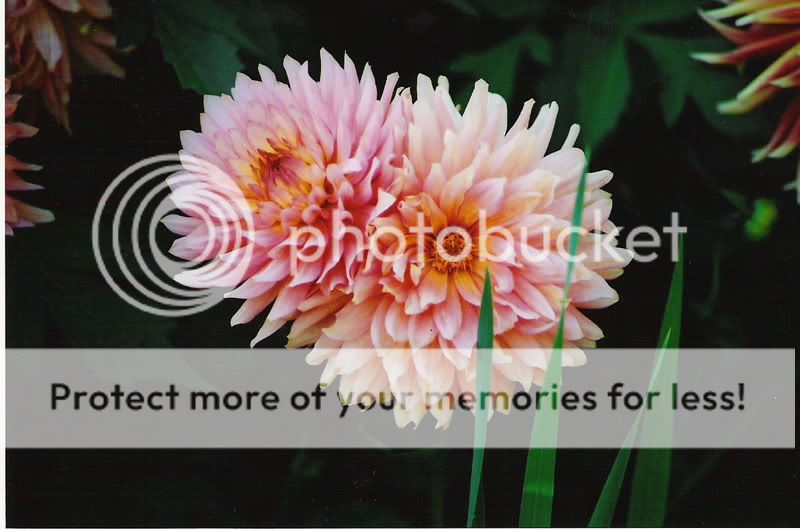
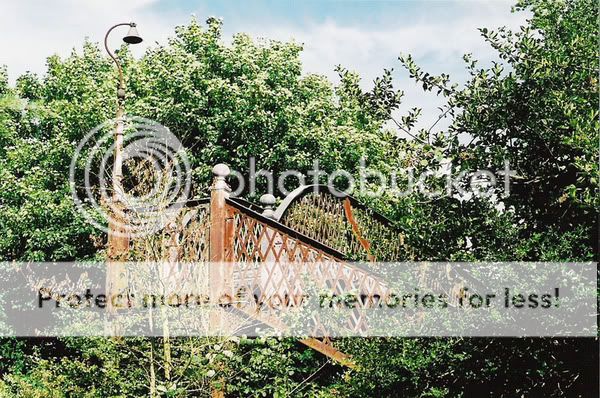
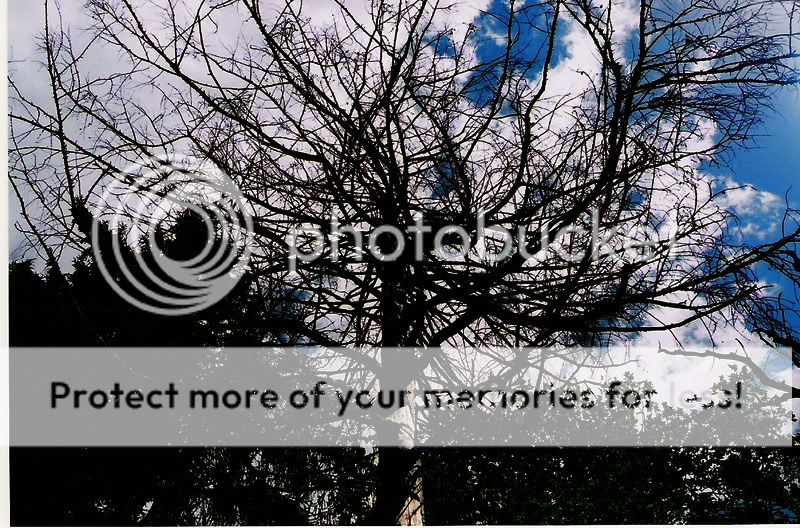
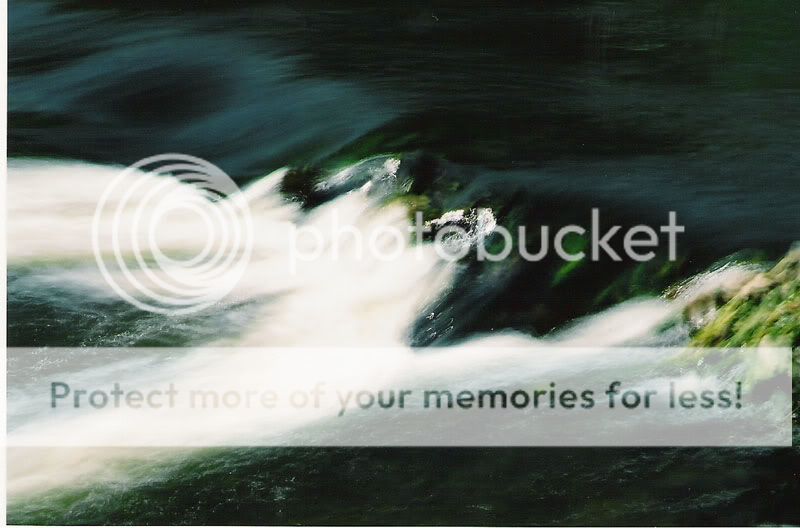
thanks, i have more to post, but didnt want to annoy people by posting too many at once, by the way i use a nikon F55.
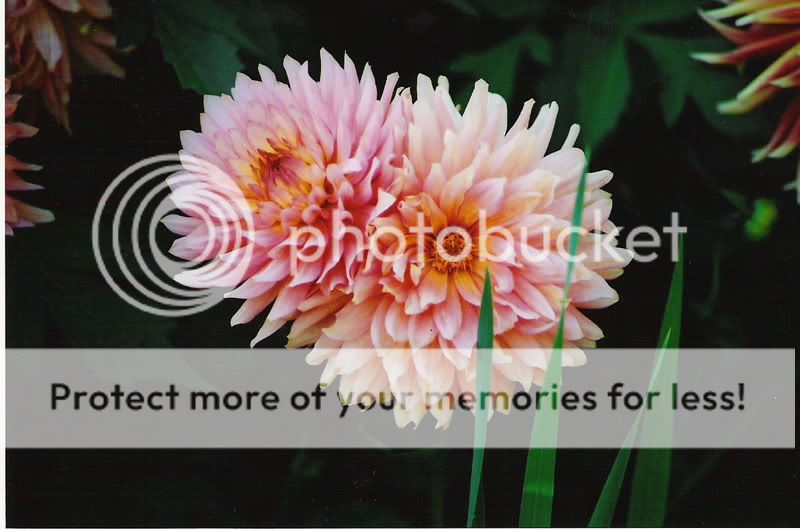
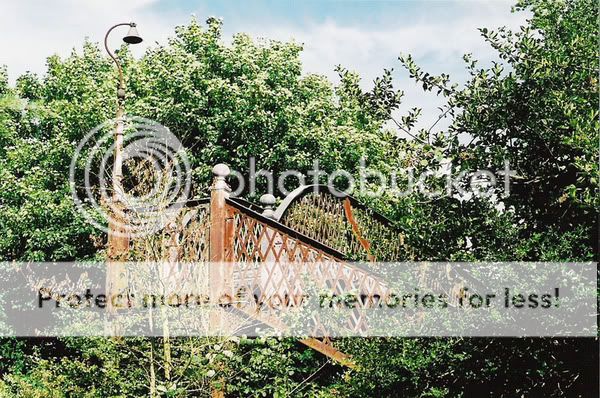
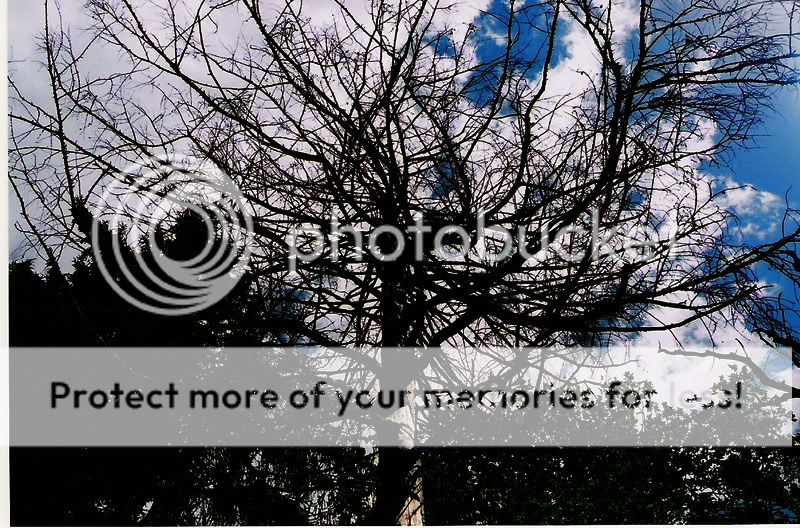
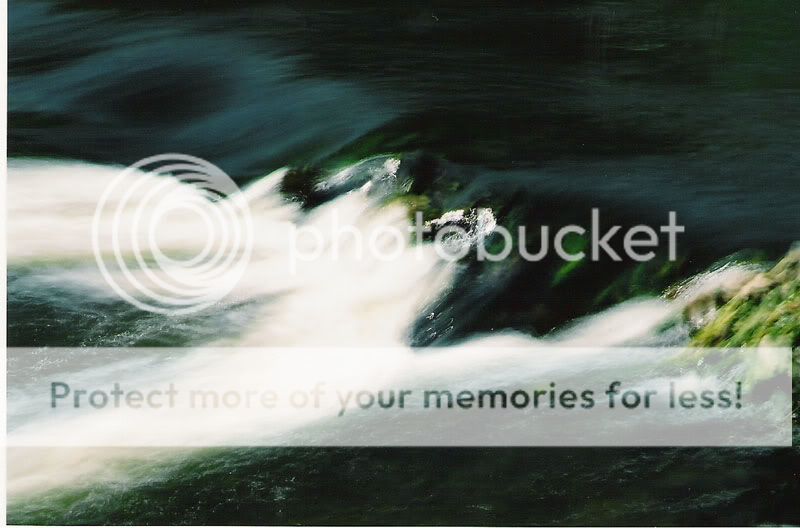
thanks, i have more to post, but didnt want to annoy people by posting too many at once, by the way i use a nikon F55.


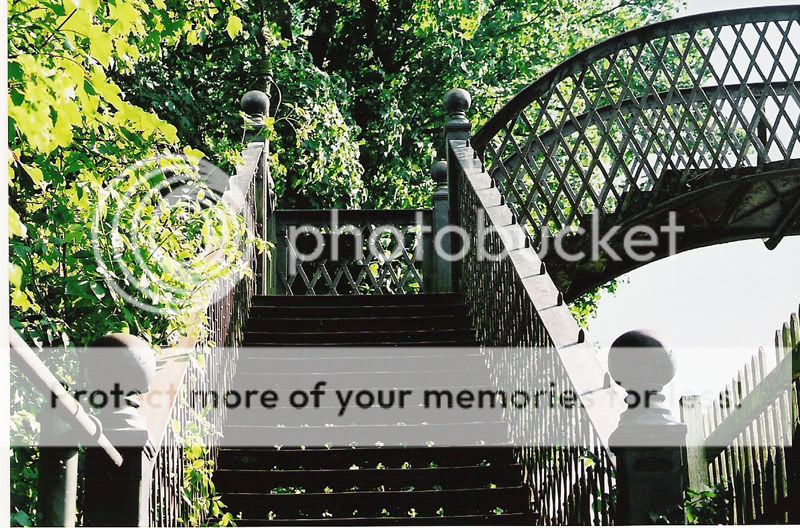
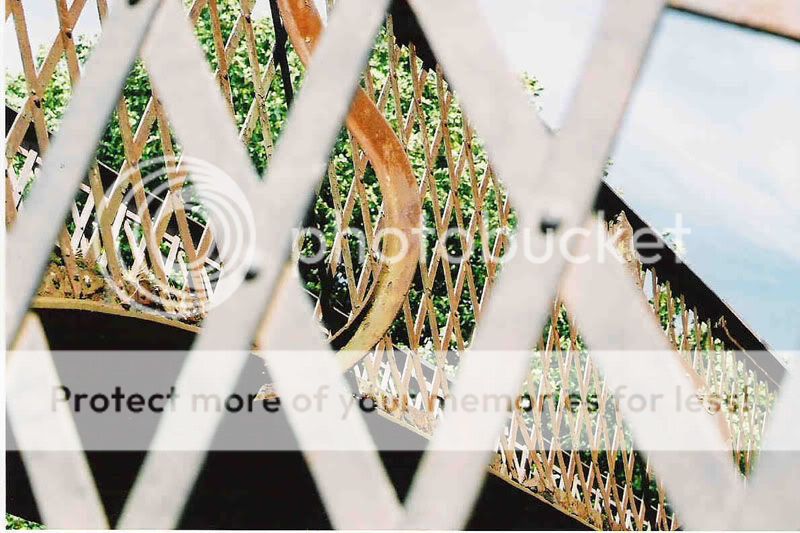

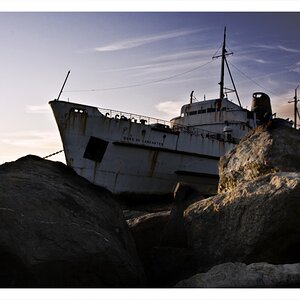

![[No title]](/data/xfmg/thumbnail/32/32005-d13a0bcc56327c42bd32dff4b0776658.jpg?1619735150)